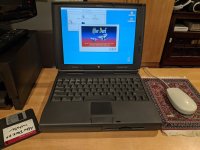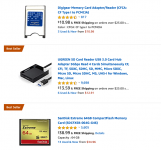Rick Dangerous
Well-known member
I was pretty stoked to find this on CL today for $100 since nothing comes up locally anymore. It works, case is in decent shape, i'm the third owner apparently. A few things:
-CD-Rom insert is missing (floppy works)
-Base RAM (only 16mb) Had to disable a bunch of system extensions to install After Dark from floppy so clearly it's hurting for memory (max 64MB)
-PRAM is dead as a doornail and it's a pain to replace (basically have to take the laptop to pieces to get to it. Was only able to restart initially by holding down the PMU for 20 seconds.
-Small crack lines above the hinges on the outside of the case, but otherwise in very nice cosmetic condition
-Missing back left rubber footpad, but sits firmly without it, no rocking.
Other than that very little wear and tear.
So yeah i'm going to start looking for RAM and the CD Rom insert. Anybody know a way i could get USB onto this machine? Would be so much easier than burning files to CD (not that i can do that yet either, lol), but whatever works. Has OS 8.0 and runs nicely! Also loaded up with Microsoft Office 98 for mac which is always nice (though i'll probably load up Claris Works/Apple works soon also.
Came randomly with an extra battery and power adaptor for a DUO (previous owner previous computer i'm guessing?) Luckily has the correct power adaptor also and some sore of Modem adaptor dongle (but no longer has the PCI card it plugs into)
Any tips for what i should be doing to recondition this gem or where i can find any of the above parts or upgrades?
Cheers and stoked overall with this find!





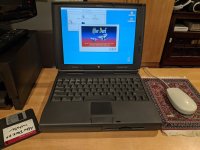
-CD-Rom insert is missing (floppy works)
-Base RAM (only 16mb) Had to disable a bunch of system extensions to install After Dark from floppy so clearly it's hurting for memory (max 64MB)
-PRAM is dead as a doornail and it's a pain to replace (basically have to take the laptop to pieces to get to it. Was only able to restart initially by holding down the PMU for 20 seconds.
-Small crack lines above the hinges on the outside of the case, but otherwise in very nice cosmetic condition
-Missing back left rubber footpad, but sits firmly without it, no rocking.
Other than that very little wear and tear.
So yeah i'm going to start looking for RAM and the CD Rom insert. Anybody know a way i could get USB onto this machine? Would be so much easier than burning files to CD (not that i can do that yet either, lol), but whatever works. Has OS 8.0 and runs nicely! Also loaded up with Microsoft Office 98 for mac which is always nice (though i'll probably load up Claris Works/Apple works soon also.
Came randomly with an extra battery and power adaptor for a DUO (previous owner previous computer i'm guessing?) Luckily has the correct power adaptor also and some sore of Modem adaptor dongle (but no longer has the PCI card it plugs into)
Any tips for what i should be doing to recondition this gem or where i can find any of the above parts or upgrades?
Cheers and stoked overall with this find!