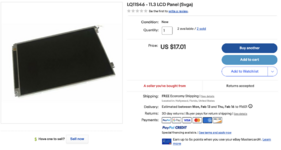AEChadwick
Well-known member
I am an idiot with LCDs, but this actually worked so i thought i would share.
I obtained a PowerBook 1400c, hoping to harvest the active matrix LCD, but the screen was busted. The LCD pulled from the 1400c was a SHARP LQ11S42. I have not seen a list of the LCD screens used in the different 1400 models; and this was the first time i’d paused to notice the model number.
With the insight of a post listing 500-series LCD Model numbers, i recently found a NOS replacement for a 540c LCD. i figured it was worth searching for a replacement LQ11S42.
However, I could not find a source for the "SHARP LQ11S42"--just a few generic LCD-supplier-sites with "call for an estimate", or prices like "$245 + shipping, 0 in stock" and other fake-outs.
An eBay vendor from which i previously found spare parts randomly had a few SHARP LQ11S46--a couple digits off? Superficially, the LQ11S46 stats were identical: 11.3", SVGA, 800x600; and it appeared to have the same connector on the back. Best of all, it was only $17, cheaper than eggs and more entertaining.
The LQ11S46 arrived today and i swapped over the cables from the broken 1400c. I attached it to my G3-upgraded 1400cs/133. (only the backlight cable connector was different, quick surgery.)
It works perfectly and looks great.
Was the LQ11S46 also used in the 1400 series? I don't know what it might be doing differently, but for now I finally have a PowerBook 1400c/G3.
I obtained a PowerBook 1400c, hoping to harvest the active matrix LCD, but the screen was busted. The LCD pulled from the 1400c was a SHARP LQ11S42. I have not seen a list of the LCD screens used in the different 1400 models; and this was the first time i’d paused to notice the model number.
With the insight of a post listing 500-series LCD Model numbers, i recently found a NOS replacement for a 540c LCD. i figured it was worth searching for a replacement LQ11S42.
However, I could not find a source for the "SHARP LQ11S42"--just a few generic LCD-supplier-sites with "call for an estimate", or prices like "$245 + shipping, 0 in stock" and other fake-outs.
An eBay vendor from which i previously found spare parts randomly had a few SHARP LQ11S46--a couple digits off? Superficially, the LQ11S46 stats were identical: 11.3", SVGA, 800x600; and it appeared to have the same connector on the back. Best of all, it was only $17, cheaper than eggs and more entertaining.
The LQ11S46 arrived today and i swapped over the cables from the broken 1400c. I attached it to my G3-upgraded 1400cs/133. (only the backlight cable connector was different, quick surgery.)
It works perfectly and looks great.
Was the LQ11S46 also used in the 1400 series? I don't know what it might be doing differently, but for now I finally have a PowerBook 1400c/G3.