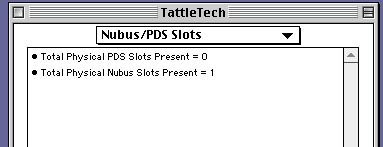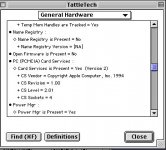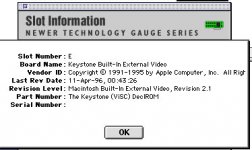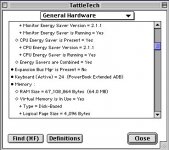Nice! you've got the RAM maxed out. You've got it right, the machine is apparently sensing that its "NuBus" Video Card slot is occupied.
< TLDR > I'm taking some notes for myself here, in no particular order:
1400's 16bit Video Expansion Slot is mapped as NuBus Slot $E per a 4bit sense code that's built into the bus on the motherboard. That's how it works in the desktops. I've did a diagram of how that setup works kicking around somewhere in hacks if you're interested.
WAG 1: "Keystone" DeclROM and very likely Slot ID sense coding are built into a Video Controller ASIC: ViSC.
DevNotes & other source materials: CSC is the Video Controller in the 2300c, SCSC(?) is the Video Controller in the 5300ce (need to check 190 DevNote, no differentiation I've found yet between 5300 and 5300ce Video Controllers) and 1400, both 800x600 displays with 1MB VRAM.
ICs on board to me like the 2300c has 512K VRAM, though everymac's spec is 1MB (wondering about 5300 and 190?)
WAG: CSC/E-CSC Built-In Video makes me think SCSC mods to CSC ASIC include support for external video (with built-In DeclROM/Drivers?)
< /TLDR >
WAG: the above may explain why you need a card specific driver. While it looks like a NuBus Card to Slot Manager (curiously Version 2) the OS, Firmware or Hardware may only be set up to interpret any card in that Slot as a specific NuBus Video Card: Apple's "Keystone Built-IN External Video Card." That'd be an extension of the 1400 board as the PCMCIA module and its TREX ASIC is on a daughtercard plugged into a slot making up the other half of the curiously split I/O bus setup.
I need to check the pincounts. One of my oldest impossible dreams has been to unify that split bus to add support for a NuBus Card expansion chassis to a 1400c/G3 built into the shell of my one of my 12" RGB monitors. Its front bezel opening is perfect for the 1400's LCD.

h34r:
< TLDR >
It's very interesting that it is indeed a 16bit subset of the Mac's NuBus setup as well as related some oddities about the Internal Video setup identified by SlotInfo.
Appears to me that the drivers for your card must dissuade "Slot Manager Version 2" from its assumption that any card in the Video Expansion Slot of the 1400 (WAG extends this to 5300ce et al) must be Apple's 8bit Video Out Card. At that point SMv2 then polls again for DeclROM on the bus and identifies your NIC.
The same is probably true of my 1400/16 VIEWpowr card. Support for 16bits for External Video output would be in the drivers and DeclROM on the card.
I need to check on e of my Apple 8bit Video Out Cards, I'm guessing there's no DeclROM on that card?
< /TLDR >