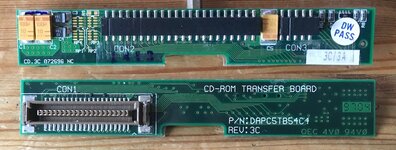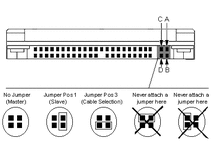AlpineRaven
Well-known member
G'day all,
I have 4x PowerBook 1400 CD ROM drives and neither works.
What options do I have and does anyone know direct replacement for those?
Any suggestions to get them working again?
Cheers
AP
I have 4x PowerBook 1400 CD ROM drives and neither works.
What options do I have and does anyone know direct replacement for those?
Any suggestions to get them working again?
Cheers
AP