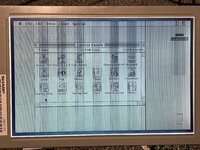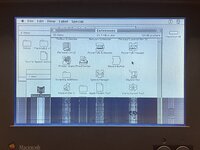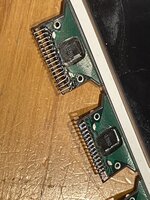Hi there, I'm trying to track down an odd issue on a PB100. It's been recapped and cleaned (LCD and inverter too) and works flawlessly at first, but after it's been on for an hour or two any open windows start turning black like this:

If i move or close the windows it lightens up in that area, but the contrast on the rest of the screen stays very weird. Any new opened window does the same thing, and it gets progressively worse and more corrupt looking the longer it's left on.
Changing the contrast via the knob kinda helps, but it makes the rest of the screen washed out looking to make the windows visible again. Leaving it off for a while makes it work great again until it hits that hour mark.
Any idea on what could be going on here? Not sure if the LCD itself is just failing or something else. Thanks!

If i move or close the windows it lightens up in that area, but the contrast on the rest of the screen stays very weird. Any new opened window does the same thing, and it gets progressively worse and more corrupt looking the longer it's left on.
Changing the contrast via the knob kinda helps, but it makes the rest of the screen washed out looking to make the windows visible again. Leaving it off for a while makes it work great again until it hits that hour mark.
Any idea on what could be going on here? Not sure if the LCD itself is just failing or something else. Thanks!