slomacuser
Well-known member
I wanted to do some test like in Macworld April 1994, Photoshop Accelerators page 127.
So the test machine was a Quadra 650, 104 MB RAM, 500 HD, System 7.1, with System Update 3.0. LCD monitor recognised as Apple 13 inch 640x480 monitor driven by Rasterops 24STV graphic board.
All test were done with Appletalk off, 32-bit addresing and the disk cache set to 32k. I didn't test al 17 filters but only 8. I used Photoshop 2.5.1 on 68k Macs and Photoshop version 3.0 on Power Mac.
The Photoshop memory partition was set to 37000 K. I used 10 MB big TIFF image. After the Photoshop filter was done, the picture was closed and reopen to do another filter test.

RasterOps 24STV video capture card. The card is not accelerated and it si pretty slow.
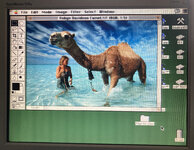
I chose an RGB tif image, 10 MB in size.
First I run all filters on un-accelerated Quadra 650.
Next, the STORM technology card was used. The same card was branded as SuperMac and Daystar. The card uses 2x DSP16A 64 MHz chip.

SuperMac ThunderStorm For Adobe Photoshop.
For SuperMac, I used IPA 2.5.6 files. IPA 2.5.6 includes Image Accel 2.5.6, Motion Blur 2.5.6, Image Processing Mgr 1.1.0. The plug ins accelerate Photoshop menus except Motion Blur shows in a SuperMac submenu in Filtres menus. Do not use Filters for other Apps as they are slower than built in Photoshop ones.
I also installed Daystar Charger Vol. 1 Rel 9 files. They show under own submenu. The filters are slower than Photoshop ones but include PowerPreview. So you can see the effect on part of image before you apply filter to whole picture.

PowerPreview
Next I used the SuperMacs Thunder II GX card. Fort he card I installed IPA/GX 3.0 files. They included Image Accel 3.0, Image Processing Mgr 1.2, GX Controls and Motion Blur 2.5.6.

Thunder II with GX. GX card includes 2x DSP16A 80 MHz chip.
Finally I tested the Radius PhotoEngine identifed as a BLAZER. This card has 4x DSP3210 66MHz + 128k static RAM and use NuBus 90 standard.

Radius PhotoEngine a.k.a. Blazer.

PotoEngine plug-in.
Well it didn't perform anything extra on 68k Mac. So I was a little disapointed. But I had to test it with first generation PowerMac to find out the speed increase. For 68k Mac Radius PhotoEngine isn't anything special but on PowerMac 7100 it showed its power.

PhotoEngine LED lights on when processing a filter.
The PowerMac was 7100/66 Mhz with 256K installed. 104 MB RAM and a 4 GB SCSI disk with 2 2GB partitions.
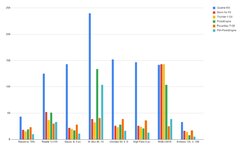
Shorter bars are better.
Conclusion? PowerMac is far the best option to do Photoshop Filters in 1994. Having a PhotoEngine in PowerMac speeds up some filters but also slows down some like Motion Blur and RGB to CMYK conversion. Having a 68k Mac, the Thunder II GX is your best option.
So the test machine was a Quadra 650, 104 MB RAM, 500 HD, System 7.1, with System Update 3.0. LCD monitor recognised as Apple 13 inch 640x480 monitor driven by Rasterops 24STV graphic board.
All test were done with Appletalk off, 32-bit addresing and the disk cache set to 32k. I didn't test al 17 filters but only 8. I used Photoshop 2.5.1 on 68k Macs and Photoshop version 3.0 on Power Mac.
The Photoshop memory partition was set to 37000 K. I used 10 MB big TIFF image. After the Photoshop filter was done, the picture was closed and reopen to do another filter test.

RasterOps 24STV video capture card. The card is not accelerated and it si pretty slow.
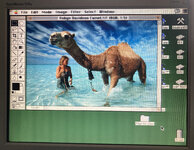
I chose an RGB tif image, 10 MB in size.
First I run all filters on un-accelerated Quadra 650.
| PHOTOSHOP FILTER | Quadra 650 |
| Resized by 78%: | 43 |
| Rotation 13 degrees, clockwise CW: | 125 |
| Gaussian Blur set at radius of 5.0 px: | 143 |
| Motion Blur, 46 degree angle, 10 px distance: | 240 |
| Unsharp Mask, Amount 50, Radisu 5, Treshold 0: | 152 |
| High Pass filter, radius 5.0 px: | 147 |
| RGB-CMYK conversion: | 142 |
| Emboss, 135 degrees, height 3 px, amount 100 percent: | 33 |
Next, the STORM technology card was used. The same card was branded as SuperMac and Daystar. The card uses 2x DSP16A 64 MHz chip.

SuperMac ThunderStorm For Adobe Photoshop.
For SuperMac, I used IPA 2.5.6 files. IPA 2.5.6 includes Image Accel 2.5.6, Motion Blur 2.5.6, Image Processing Mgr 1.1.0. The plug ins accelerate Photoshop menus except Motion Blur shows in a SuperMac submenu in Filtres menus. Do not use Filters for other Apps as they are slower than built in Photoshop ones.
| PHOTOSHOP FILTERS with IPA 2.5.6 plug-ins | STORM card |
| Resized by 78%: | 18 |
| Rotation 13 degrees, clockwise CW: | 52 |
| Gaussian Blur set at radius of 5.0 px: | 22 |
| Motion Blur, 46 degree angle, 10 px distance: | 39 |
| Unsharp Mask, Amount 50,Radisu 5, Treshold 0: | 26 |
| High Pass filter, radius 5.0 px: | 26 |
| RGB-CMYK conversion: | 143 |
| Emboss, 135 degrees, height 3 px, amount 100 percent: | 16 |
I also installed Daystar Charger Vol. 1 Rel 9 files. They show under own submenu. The filters are slower than Photoshop ones but include PowerPreview. So you can see the effect on part of image before you apply filter to whole picture.

PowerPreview
Next I used the SuperMacs Thunder II GX card. Fort he card I installed IPA/GX 3.0 files. They included Image Accel 3.0, Image Processing Mgr 1.2, GX Controls and Motion Blur 2.5.6.

Thunder II with GX. GX card includes 2x DSP16A 80 MHz chip.
| PHOTOSHOP FILTERS with IPA/GX 3.0 plug-ins | Thunder II GX |
| Resized by 78%: | 15 |
| Rotation 13 degrees, clockwise CW: | 37 |
| Gaussian Blur set at radius of 5.0 px: | 20 |
| Motion Blur, 46 degree angle, 10 px distance: | 32 |
| Unsharp Mask, Amount 50,Radisu 5, Treshold 0: | 23 |
| High Pass filter, radius 5.0 px: | 24 |
| RGB-CMYK conversion: | 143 |
| Emboss, 135 degrees, height 3 px, amount 100 percent: | 14 |
Finally I tested the Radius PhotoEngine identifed as a BLAZER. This card has 4x DSP3210 66MHz + 128k static RAM and use NuBus 90 standard.

Radius PhotoEngine a.k.a. Blazer.
| PHOTOSHOP FILTERS with RadiusWare 3.4.1 | PhotoEngine |
| Resized by 78%: | 19 |
| Rotation 13 degrees, clockwise CW: | 51 |
| Gaussian Blur set at radius of 5.0 px: | 17 |
| Motion Blur, 46 degree angle, 10 px distance: | 134 |
| Unsharp Mask, Amount 50,Radisu 5, Treshold 0: | 28 |
| High Pass filter, radius 5.0 px: | 21 |
| RGB-CMYK conversion: | 104 |
| Emboss, 135 degrees, height 3 px, amount 100 percent: | 8 |

PotoEngine plug-in.
Well it didn't perform anything extra on 68k Mac. So I was a little disapointed. But I had to test it with first generation PowerMac to find out the speed increase. For 68k Mac Radius PhotoEngine isn't anything special but on PowerMac 7100 it showed its power.
| PHOTOSHOP 3.0 FILTERS PPC native | PowerMac7100 |
| Resized by 78%: | 23 |
| Rotation 13 degrees, clockwise CW: | 30 |
| Gaussian Blur set at radius of 5.0 px: | 28 |
| Motion Blur, 46 degree angle, 10 px distance: | 41 |
| Unsharp Mask, Amount 50,Radisu 5, Treshold 0: | 39 |
| High Pass filter, radius 5.0 px: | 36 |
| RGB-CMYK conversion: | 25 |
| Emboss, 135 degrees, height 3 px, amount 100 percent: | 17 |

PhotoEngine LED lights on when processing a filter.
| PHOTOSHOP 3.0 FILTERS PPC native + Radius PhotoEngine | PM7100+PhotoEngine |
| Resized by 78%: | 23 |
| Rotation 13 degrees, clockwise CW: | 30 |
| Gaussian Blur set at radius of 5.0 px: | 28 |
| Motion Blur, 46 degree angle, 10 px distance: | 41 |
| Unsharp Mask, Amount 50,Radisu 5, Treshold 0: | 39 |
| High Pass filter, radius 5.0 px: | 36 |
| RGB-CMYK conversion: | 25 |
| Emboss, 135 degrees, height 3 px, amount 100 percent: | 17 |
The PowerMac was 7100/66 Mhz with 256K installed. 104 MB RAM and a 4 GB SCSI disk with 2 2GB partitions.
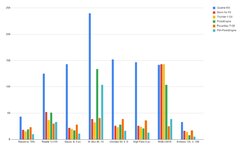
Shorter bars are better.
Conclusion? PowerMac is far the best option to do Photoshop Filters in 1994. Having a PhotoEngine in PowerMac speeds up some filters but also slows down some like Motion Blur and RGB to CMYK conversion. Having a 68k Mac, the Thunder II GX is your best option.
Last edited:
