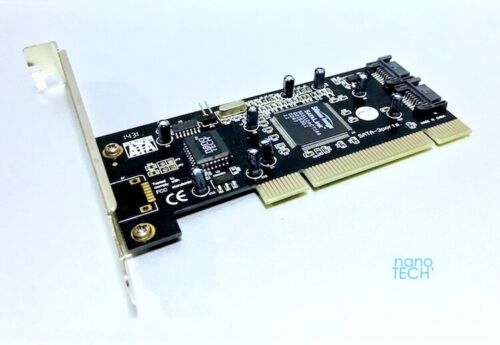1200XL M.U.L.E.
Well-known member
After getting a taste of a 68k system through my Cenrtis 650, I decided to pick up a beige G3 desktop. Here is the eBay listing I purchased the machine from.

I purchased this machine because the seller offered to pay for return shipping.
The machine arrived in the middle of last week, but I was down with COVID and didn't have much energy to get too deep into it. Now that I am feeling better, I am starting to dig into it a bit more.
and didn't have much energy to get too deep into it. Now that I am feeling better, I am starting to dig into it a bit more.
The system came with two hard drives, which together run really loud! Wow! I wanted to ask, would be better to use a SSD replacement for the IDE drive or the SCSI drive? Where will I get better performance? I want to run OS 9 on this machine. My Centris 650 will be my dedicated OS 8 machine. I'd like to ditch the SCSI drive because it doesn't have a drive caddy. A previous owner secured it inside the case with duct tape. Seriously!
I wanted to ask, would be better to use a SSD replacement for the IDE drive or the SCSI drive? Where will I get better performance? I want to run OS 9 on this machine. My Centris 650 will be my dedicated OS 8 machine. I'd like to ditch the SCSI drive because it doesn't have a drive caddy. A previous owner secured it inside the case with duct tape. Seriously!
The inside is little dusty but not too bad. I don't see any melted and dried goo on the board. After blowing out the dust, I was thinking of using a cleaning gel like this.
Would something like this work well to pick up the dust from the motherboard?
@Phipli mentioned using low profile memory modules. If the modules are too tall, then they may hit the bottom of the power supply/drive level. Any recommendations here on some good modules for max'ing out this machine?
Oh, and the heat sink is ever so slightly loose. I can rotate it a degree or so in each direction. It doesn't seem to be coming off but it's not solidly planted either. Is that normal?
Happy to be here, as always!

Vintage Apple Power Macintosh G3 M3979 Desktop Computer | eBay
Find many great new & used options and get the best deals for Vintage Apple Power Macintosh G3 M3979 Desktop Computer at the best online prices at eBay! Free shipping for many products!
www.ebay.com
I purchased this machine because the seller offered to pay for return shipping.
The machine arrived in the middle of last week, but I was down with COVID
The system came with two hard drives, which together run really loud! Wow!
The inside is little dusty but not too bad. I don't see any melted and dried goo on the board. After blowing out the dust, I was thinking of using a cleaning gel like this.
Would something like this work well to pick up the dust from the motherboard?
@Phipli mentioned using low profile memory modules. If the modules are too tall, then they may hit the bottom of the power supply/drive level. Any recommendations here on some good modules for max'ing out this machine?
Oh, and the heat sink is ever so slightly loose. I can rotate it a degree or so in each direction. It doesn't seem to be coming off but it's not solidly planted either. Is that normal?
Happy to be here, as always!