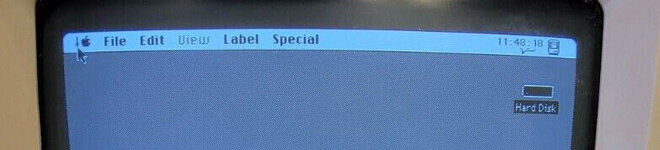I don't currently own a compact Mac, and haven't used one in decades. But I'm looking around online to hopefully grab one for nostalgia's sake.
Well, I was looking at an SE Superdrive model that is listed as working and shows a picture of the desktop (I don't know enough to say what OS it is) and there's what looks to be a down arrow to the left of the Apple icon at top left (I'll try to attach a picture).
What does it mean? I tried to skim through a manual to see if I could find out...but I thought it might be quicker to ask. Just want to make sure it isn't an indication of a problem before I get too interested in buying it.
Thanks!
Well, I was looking at an SE Superdrive model that is listed as working and shows a picture of the desktop (I don't know enough to say what OS it is) and there's what looks to be a down arrow to the left of the Apple icon at top left (I'll try to attach a picture).
What does it mean? I tried to skim through a manual to see if I could find out...but I thought it might be quicker to ask. Just want to make sure it isn't an indication of a problem before I get too interested in buying it.
Thanks!