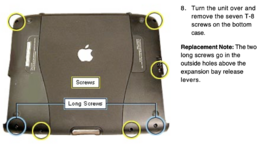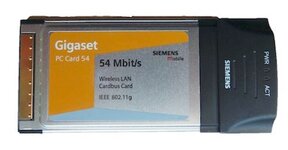kkritsilas
Well-known member
I just got a Powerbook G3 (Pismo) from a local electronics recycling place. It overall looks pretty good, but it is not complete. I can't tell if it powers up or not, as I didn't get the charger/power adapter with it (I got one off of eBay, its on its way, but hasn't arrived yet). It is missing some parts. Specifically, they are the screws on the bottom of the machine (there are 6 of those), the hard disk tray and cable,and 3 of the 4 Rubber feet on the bottom. The top deck isn't held on very securely because all of the bottom screws are missing, I am assuming. Questions are:
1. Does anybody know what screws are used on the bottom of the unit? (M2,M2.5,M3, or inch approximations, and length)
2. I'm going to assume that there is normally a PATA/IDE hard drive in this unit. Are there size limitations? (I am going to use both OSX 10.4 and System 9.2.2.
3. The label on the unit says it is a 400Mhz/1MB Cache/64MB/6GB unit. When I pulled out the keyboard, there was a 256MB SODIMM in the memory slot on the CPU board. I assume this was added after the machine was bought. Is there normally another SODIMM on the bottom side memory slot from the factory?
4. There is a WiFi card in the unit's WiFi slot. How do I tell which WiFi card it is? I am trying to get something that works with WPA, at least with OSX, and if possible with System 9.2.2.
5. Does the white Apple logo glow like it does on the Intel Macbook Airs when the machine is powered on, at least the one in the top cover? Just a nice to know.
I did get a battery and DVD-ROM drive with the unit, both Apple original. I am going to assume that the battery has moved onto a better place, and I won't be able to tell if the DVD-ROM works until I can get the power adapter in.
1. Does anybody know what screws are used on the bottom of the unit? (M2,M2.5,M3, or inch approximations, and length)
2. I'm going to assume that there is normally a PATA/IDE hard drive in this unit. Are there size limitations? (I am going to use both OSX 10.4 and System 9.2.2.
3. The label on the unit says it is a 400Mhz/1MB Cache/64MB/6GB unit. When I pulled out the keyboard, there was a 256MB SODIMM in the memory slot on the CPU board. I assume this was added after the machine was bought. Is there normally another SODIMM on the bottom side memory slot from the factory?
4. There is a WiFi card in the unit's WiFi slot. How do I tell which WiFi card it is? I am trying to get something that works with WPA, at least with OSX, and if possible with System 9.2.2.
5. Does the white Apple logo glow like it does on the Intel Macbook Airs when the machine is powered on, at least the one in the top cover? Just a nice to know.
I did get a battery and DVD-ROM drive with the unit, both Apple original. I am going to assume that the battery has moved onto a better place, and I won't be able to tell if the DVD-ROM works until I can get the power adapter in.