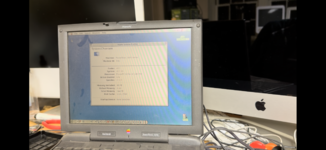Huh, OK. I guess all that bulk does help with heat dissipation!
Floppy drives, if I remember correctly, weren't totally uncommon as recently as 2010, although they were pretty much obsolete and were rarely, if ever included as standard equipment (I think floppy drives were available on some models as late as 2012 or so). In 2004, however, there were still some important uses that subsequent advancements hadn't yet usurped – flash/thumb drives, for example, were still too expensive for most, and not everyone with PCs yet had a CD/DVD-R/RW drive (if anything, they had Zip drives, which burnable CDs were just beginning to overtake cost-wise); by '04, most Macs seemed to have either a Combo drive (CD-R/RW/DVD-ROM) or Super drive (CD/DVD-R/RW), which was convenient for making music CDs and stuff (the iPod was still new and novel, and not everyone had a smartphone with iPod functionality built in (that would come three years later)).
As I type, I am realizing that I miss 2004. Google (then primarily a search engine first and foremost) and Facebook (then virtually unknown outside academia) weren't yet omnipresent Internet gatekeepers, security and advertising weren't as pervasive, intrusive and obstructionist as they have since become, and Apple was still primarily a modestly-sized computer company which had only recently began expanding into services (.Mac, the iTunes Store, etc.).
Such simple times those were!
c