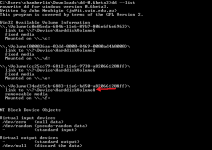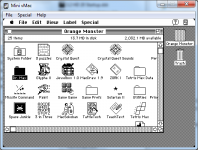Here's my solution for editing the SCSI2SD disk image from Windows. The same method should also work on a modern Mac with OS X. This assumes you already have a working SD card in your SCSI2SD, and just want to add some more software to it. It won't work for setup of a new/blank SD card, although a similar process could be used to do that.
1. Download dd for Windows from
http://www.chrysocome.net/dd
2. Insert the SD card into your Windows PC. It will say the disk is unreadable, and ask if you want to format it. Remember what drive letter the SD card has, then click no/cancel.
3. Open a Windows command shell (click the Start button and type "cmd" in the search box, then press Enter)
4. Type
dd --list. You'll see a list of all the physical drives on your PC. Look for the device entry for the drive letter you saw in step 2. Here's mine on drive letter F:
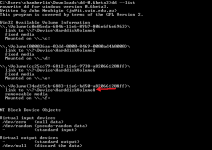
5. Now you will copy the section of the SD card that contains your disk image into a file on your PC. Assuming you've used the default SCSI2SD setup, you will have a 2GB disk image beginning at byte offset 49152 on the SD card. Type
dd bs=16384 skip=3 count=131072 if=\\?\Device\HarddiskVolume8 of=scsi2sd.dsk --progress Substitute the device path you saw in step 4 in place of the one in my example.
6. After about three minutes, you'll have a file called scsi2sd.dsk. You can use this file in Mini vMac, Basilisk II, Sheepshaver, HFVExplorer, or other emulation tool. Add/edit software to your disk image as desired.
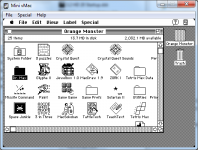
7. Once you've edited scsi2sd.dsk to your liking, copy it back to the SD card with
dd bs=16384 seek=3 count=131072 if=scsi2sd.dsk of=\\?\Device\HarddiskVolume8 --progress Wait another three minutes for the write to complete.
8. Put the SD card back into the SCSI2SD device, and enjoy your updated disk image.
Why this works: the first 96 sectors (49152 bytes) on the SD card contains the partition map and the SCSI driver. These were already written when you first initialized the disk for use with SCSI2SD, and don't need to be modified again. The dd command does a straight copy of the next 2GB from the SD card that follows the partition map and driver. This is a raw HFS disk image, that can be used directly with tools like Floppy Emu, Mini vMac, etc.