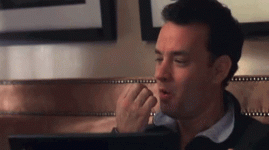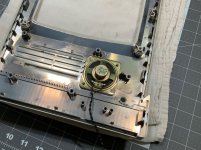Okay, I'm back! And I have some good news: the restoration went flawlessly, and I successfully delivered it to my friend. Want to hear the whole story? Okay, here we go!
View attachment 30360
Here's where we were last time I updated the thread.
View attachment 30361
The machine was pretty dirty and had some stickers and old tape residue, but overall was in pretty great shape.
View attachment 30362
The first step was to pop the back off and discharge the CRT. I've done a lot of these black-and-white compacts now (Plus, SE, Classic II, and SE/30), and I always let the machine sit with the power off for at least 4 hours before following the discharge procedure. I've never heard even a tiny snap - the bleeder resistors that the SE, Classic II, and SE/30 have apparently make quick work of that residual current. I don't use an in-line resistor either; just a wire with alligator clips and a long screwdriver.
View attachment 30363
In about 5 minutes after the discharge procedure, the Mac looked like this. I'm getting REALLY quick at tearing these down!
View attachment 30364
Now that it's all torn down, I want to get started on retrobrite right away, since I literally had less than 48 hours to complete this restoration. The speaker on the front needs to come out, but it's literally melted into place in two corners.
View attachment 30365
My $5 Hakko flush-cutters make quick and clean work of that. I'll hot-glue the speaker back into place later on.
View attachment 30366
The next step to prep for retrobrite is to pop out the Apple logo. I ruined one of these on a keyboard once... the red bleached to white during the retrobrite process. I think it was the heat and sunlight that got it.
I remove them with my special wireless router reset tool, e.g. a paperclip. I gently push from the back to remove the badge. I've only damaged one like this when I used something too sharp, and it threatened to poke through the color. The paperclip is blunt so it works fine.
View attachment 30367
Let's have one last look before we start cleaning.
View attachment 30368
I've seen much worse!
View attachment 30369
Beneath the sticker is a nice sneak peek at what the plastic originally looked like. I do know that this machine came from Albertson College here in Idaho. I believe the school has changed names now.
View attachment 30370
This picture isn't great... but it does technically meet the "post-cleaning" photo requirement. I cleaned these the usual way: dishwasher soap, a toothbrush, and a bunch of elbow grease. For stubborn sticker and tape residue, I used isopropyl alcohol on a paper towel. This is probably one of the cleanest Macs I've restored, it just didn't take much work!
View attachment 30371
I wanted to get retrobrite started as quickly as possible due to my time constraints. If you've seen my restorations before, you know that I break retrobrite up into a few main methods:
- Full submersion in liquid in sunlight (fast, safe)
- Cream covered with plastic wrap in sunlight (fast, very risky)
- Cream covered with plastic wrap under a UV lamp (slow, slightly risky)
Since winter is definitely here in Idaho, #1 is basically out. When the liquid is diluted with some water in a big plastic bin, heat seems to be very important for making stuff happen. #2 would work, but I find this method to be very risky; anything that dries out under the plastic wrap bleaches too bright, and can't be removed. As a result, I avoid this method at all costs. #3 works well, but takes at least 24 hours and can cause minor but correctible marbling if your peroxide cream isn't even. This happened on my SE FDHD, which had some brown "blotchy" stuff on the side that I was able to almost completely correct with more hydrogen peroxide cream and time under the UV lamp.
I experimented with method #1 a bit by purchasing a very cheap $15 aquarium heater that claimed it could get up to 97°F, and putting that in my retrobrite container (just with plain water for the test). Sitting in the driveway, I could only hit about 80°F after a few hours, but I didn't test much more than that. I'm keeping this trick in my back pocket, but for now, I decided to go with the tried and true method #3, which is:
- A CFL "lizard lamp" from the pet store, which emits UV light
- A large cardboard box lined with tin foil and a way to suspend the lamp
- "Salon Care" 40-proof hydrogen peroxide cream from Sally Beauty, evenly and liberally brushed on with a paintbrush
- Parts covered with plastic wrap, as airtight as feasible
I exposed the parts for 8 hours one day, refreshed the cream before bed, and then let the parts for overnight. So 8 hours, refresh, then 12 hours. I think that refresh in the middle is super important, as it helps you keep things evenly exposed to hydrogen peroxide.
View attachment 30377
With the retrobrite doing it's thing, it was time to turn my attention to the floppy drive.
View attachment 30372
After a quick visit to the air compressor in the garage, it looked like this. I always avoid hitting the drive with full air pressure, especially around the read/write heads and delicate flex cables.
View attachment 30373
I always pop out the eject motor first to make sure there's no old grease in there that could cause it to bind and break a gear. It's just two 2.5mm screws, but I always apply LOTS of downward force on the screws when I break them loose; I've rounded off the phillips heads before.
View attachment 30374
After carefully releasing a couple of the little black clips, the internals are revealed. I swabbed them out with some alcohol, but overall they looked pretty good. I added a couple of drops of
Teflon Silicone Lubricant. I've been using this stuff on my 3d printer linear rails for like... 8 years now. Works great for stuff like this.
View attachment 30375
After referencing the
drive disassembly guide by What's Up TK Here again, I took apart the drive. Sometimes I go crazy with Isopropyl alcohol in here, completely hosing down the drive, scrubbing with a toothbrush, and rising with more alcohol... but this time I just swabbed things out with q-tips. Then, I lubricated stuff with more Dupont Silicone lubricant, reassembled the drive, and checked it for smooth operation with a bad floppy disk.
View attachment 30376
The next morning, I pulled the case out of the UV box, removed the plastic wrap, and cleaned off the peroxide cream, and...
View attachment 30378
Beautiful. Retrobrite is done on this machine! I always use the plastic underneath the Apple badge as a control, and the difference here is super duper marginal.
View attachment 30379
Time for reassembly!
View attachment 30380
A couple dabs of hot glue hold the speaker in place.
View attachment 30381
CRT, then the chassis, then the drives... I did hit the CRT with some Windex before installing it.
View attachment 30382
Next, the analog board!
View attachment 30383
HEY. What about that analog board recap that I promised?! Well... I'm out of time. Fortunately, my friend who is getting the machine is fully capable of pulling the board and sending it to me for a recap if needed.
Ew, the power switch is gross. Can't have that.
View attachment 30384
Ah, much better! I may have got a bit overzealous with the alcohol and scrubbing though. Easy to do.
View attachment 30385
We're getting close... but another thing this machine needs is a new battery and battery tray. I bought both from RetroFixes.com. They have great prices, fast shipping, and great customer service. Here's the new tray, almost ready to go in:
View attachment 30386
...and here it is soldered from the bottom. It doesn't matter which pads you use on each end, as each respective end is connected. I'm not the best at soldering, but I can get the job done.
View attachment 30387
I finished reassembly and powered the machine on to do some testing, and was reminded that the CRT was slightly crooked. I decided to risk my life to fix this problem by touching a CRT while it was on.
YEP. TOUCHED A LIVE CRT. AND SOMEHOW, I DID NOT DIE.
I didn't get any exact photos, but here's the process that I used.
- I powered the machine off and unplugged it.
- I loosed the Phillips screw that clamps the yoke onto the tube, and made sure I could carefully rotate the yoke (see photo)
- I powered the machine back on.
- Touching only the plastic nub thingies, I carefully rotated the tube until the picture was straight (see photo).
- I powered the machine back off.
- I carefully snugged up the yoke clamp.
- Powered the machine back on to verify that it was correct.
View attachment 30388
At this point, all that was left was to wipe the hard drive, install System 7, get LocalTalk working, and load up a bunch of software!
View attachment 30389
Sadly, I didn't have time to get a real "post-restore" photo shoot done, but I did have time for this photo. The amount of Macs in my house had peaked, so I wanted to take the opportunity to get a picture of all of them. Sadly, I forgot about a friend's SE SuperDrive that is out in the garage!
View attachment 30390
Going from left to right:
- Plus, originally a 128k. Has a bad analog board or flyback. Retrobrite in early 2019, beige case though.
- Plus, completely works. Need to sell it. Retrobrite in early 2019, also beige.
- The Macintosh SE in this thread. Gone now, with my friend.
- Another Macintosh SE, retrobrite mid-2019. Delivered to another friend.
- My prize SE FDHD. My very first Mac, but I've barely had it for a year. Retrobrite in December 2018. It has re-yellowed just a bit... but I still think the retrobrite was totally worth it!
- Classic II. Retrobrite a couple months ago. Was super yellow. Has re-yellowed a little bit, but again, worth doing.
- My newest addition: an SE/30! I haven't got this one booting yet. Heck, I haven't even wiped it down. Full restoration coming on that one soon.
- My PowerBook 160! It also needs a restore, namely new caps. But it does boot and run!
Okay, that's it for this restoration! Thanks for reading. Looking forward to your comments and questions about the process!