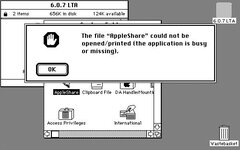TomCruise1
Member
Hello everyone, I bought an AppleTalk set on eBay, the kind that comes with the 8 pin connector at the end and that 3 pin cable to go between the pair. Anyways, I am having a hell of a time trying to use it, so much so that I created an account on here. Normally I'm able to figure this sort of thing out after some trial and error but I didn't grow up with Mac's and don't even own an Apple product newer than the Mac Plus. What do I need to do to get AppleTalk working so I can play some Maze Wars+ on it. I sort of have an idea in that I need to enter the "chooser", enable the AppleTalk and eventually select the other computer to network with. But, I have no idea what files or disks I need in order to get that to actually happen. I do have a floppy emu that can be used as a hard disk from BMOW. I also have an external SCSI drive that works if that even matters or is useful I have no idea anymore. I have tried downloading Appleshare 2.0.1, and a whole bunch of other "Appleshare" stuff and just cannot get it to install at all. Can someone list all of the files or the process, or even link a video that explains what I need to do. BTW the 2 Macintosh Plus' have 4 MB of ram, and the other has 1 mb.