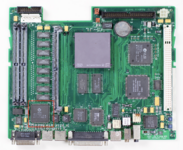Hi mate
welcome.
Did you ever serviced the floppy drive? Dismount, clean, lube and reassemble? You might want to check the infamous small gear, even if in this case it seems not to be the culprint. I would start from here: a thorough cleaning and lubrication. You can find many videos in Youtube, check from the usual known guys like Bruce, Adrian... Do not remove the track 0 sensor, be very gentle when cleaning the head. Check the pressure of the head, but lift it very little, just as much as necessary.
If you have another floppy swap it to double check the issue is the MB or the disk drive.
I would then focus on the SWIM, identify the IC and check all the pins with a lens looking for gunk or oxidation.
I did a quick check, by exclusion the SWIM is the one identified below. Others can help here.
View attachment 51322