David Cook
Well-known member
In December, I saw a listing for a rough SuperMac video card. I don't know if it was battery bombed, in a humid environment, or sat in water. Although the metal shielding looks bad, the card itself looks undamaged. The starting price was $39, but someone bid me up to $61. That's a lot to pay on a chance it will work. But, it did come with the box and manuals.
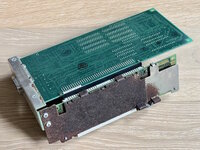
After backing up the EPROM, removing the shielding, and blowing off any loose rust, I plugged in the card. Oh crud. Those vertical bars (see below) are symptoms of video memory problems (or their interface). Some memory is stuck high and some stuck low, which is why you see solid stripes as well as pieces missing from the S logo.
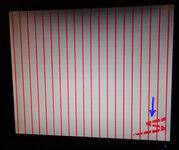

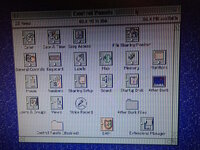
On a positive note, TattleTech was able to read the card's information.
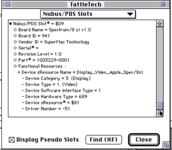
But SuperMac's SuperVideo software only partially worked.
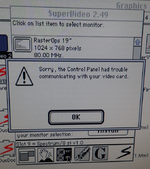
After a minute or so, the picture became snowy and also started to fade out. Within three minutes, the monitor lost the signal completely.
After powering down and restarting, no image would display on the SuperMac (secondary) monitor, and the primary monitor froze at "Welcome to Macintosh".
At this point we have five issues:
1. Rust
2. Unstable picture and fades out
3. Vertical stripes and voids
4. SuperVideo communication trouble
5. Card doesn't work on restart
RUST
Although the rust is deep, it has not compromised the mechanical integrity of the screws or panels. So, the goal is to remove the surface rust and prevent further damage. I don't need the results to be aesthetically pleasing. I used Evaporust and electrolysis, followed by a coating of Boeshield (a slightly waxy treatment).

The screws cleaned up nicely, although some rust returned on the edges.


Although the cleaned bracket edge is pitted, I am content with the results.

I had very low expectations for the side shielding.

Although unattractive, it is solid. The dark areas have been converted to a non-invasive iron-oxide molecule.

UNSTABLE PICTURE AND FADE OUT
I assumed the picture dying after several minutes of usage was related to either damaged passive components or weak solder joints. The board was ultrasonically cleaned, followed by being slathered in flux, and every single joint was reheated at least twice (this took many, many hours). The flux residue was first cleaned with isopropyl alcohol and then the board was ultrasonically cleaned again.

The board started working again. However, this was due to another factor explained later. More importantly, although all the other problems remained, the snow and fading were fixed. The board ran for 30 minutes without instability.
VERTICAL STRIPES AND VOIDS
The vertical bars were clearly due to bad memory chips or bad memory connections. Since reheating the through-hole joints did not fix the problem, I decided to replace the memory.
The existing MT42C4255 Dual Port DRAM chips are hard to find. One seller in Israel wanted $12 each. I didn't know how many chips were bad (2?) and how many might break during removal. I also didn't want to wait for international shipping.
Instead, I noticed that MT42C4256 were available in the states for 1/8th the price (8 for $12) and lower shipping costs. The datasheets seem to show pin compatibility. In fact, I can't figure out the differences. So, I took a chance and ordered some.
Desoldering was awful. My hand cramped. The desoldering gun got really, really clogged. I broke the pin off one of the chips.
Since the compatibility of replacement chips was uncertain, I decided to install sockets. Although inelegant, I split some standard DIPs and flipped them back to front to fit (unlike single-inline sockets, the width of the DIP carriers exceeds one row even if carefully trimmed).

Here's a side view showing how the split DIP sockets would not fit unless flipped.

I tested the tightness of the fit on one of the memory chips before soldering the sockets. They are extremely snug! In contrast, the chip falls out of solder-tail pin sockets.
On power up, I confirmed that the memory chips are indeed compatible for this video card. And, all but one vertical strip disappeared.
Using a continuity meter, I tested the first pin of each socket to the first pin of all of the other sockets. A pattern quickly becomes apparent with many pins shared by all (GND, V+, address lines), some shared by none (4 data in/out pins), some shared by rows, and some shared by pairs. So, without caring about the actual functions, I quickly discovered that only a single pair of memory chips did not share a pin like the others. It would have been difficult to spot this tiny break visually.

And...... Ta Da!

SuperVideo Communication Trouble and Card Doesn't Work on Restart
The last two problems turn out to have the same cause. To be more specific, the card needs to be fully removed, replaced with a different card (a NuBus adapter in my case), and then the reinstalled card will work for just a single boot. This is an important clue.
Secondly, on the bad reboot, the card hangs with "Welcome to Macintosh" on the primary screen. This is an important SuperMac-specific clue. SuperMac normally cycles through each of the video modes at this point in the boot process to let you pick. Pressing the spacebar picks the mode. In my case, the spacebar did nothing.
Given the SuperVideo communication trouble and the inability to show video mode cycling made me suspect the ROM. But, the ROM cannot be partially corrupt, because the Slot Manager does a checksum of the ROM and, if bad, simply won't mount the card at all.
This is a v1.0 ROM. So perhaps it has a bug. But such an awful bug would never make it into the field.
Wait a minute. Maybe the ROM was designed and tested in an earlier OS, because newer operating systems had not yet been released? Indeed, booting from my 6.0.8 floppy allowed perfect operation.
Video cards go through two initialization stages at power up. They first perform the most basic display code and initialize themselves to the checkboard pattern. Then the System patches load ("Welcome to Macintosh") and each card is given a chance to initialize to a more specific mode (which may depend on the version of Quickdraw running on that particular booted drive).
The slot manager saves the configuration to PRAM so the user doesn't have to choose it each time. In my case, the v1.0 was not compatible with System 7.5.5. Worse, it was unhappy with the saved PRAM configuration from 7.5.5. By pulling the card and replacing it with another, the slot manager recognized the change in card IDs and cleared the configuration. That's why I was given one chance each time -- the card initially used it's internal default configuration. The second boot used an incompatible PRAM configuration.
Reading the SuperMac FAQ, it says "Q: Are SuperMac Spectrum graphics cards compatible with System 7.5? A: Yes, as long as your SuperMac card is being used with recent ROM and software versions. If, however, your card is too old to support the 3.0 or 1.7.2 ROMs, it may not be fully compatible." And, "If you’re using System 7, you must use SuperVideo 2.7 or greater".
Running SuperVideo 2.7.5 software in Macintosh OS 7.1.2 results in a happy video card across reboots. And, no more "communication" issues.

FINAL RESULTS
Let's see how the cleaned up video card performs, along with an FPU in the PDS adapter socket.

The Spectrum 8 line (below) is the SuperMac card in the SuperMac adapter with an FPU. The "Mac IIsi wFPU" line is standard internal video with an Apple NuBus adapter card with soldered-on FPU. The socketed FPU works in the SuperMac card, as the results are identical to the NuBus card.
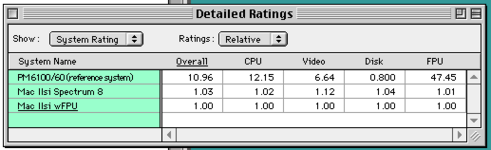
The SuperMac video results are slightly better than onboard video.
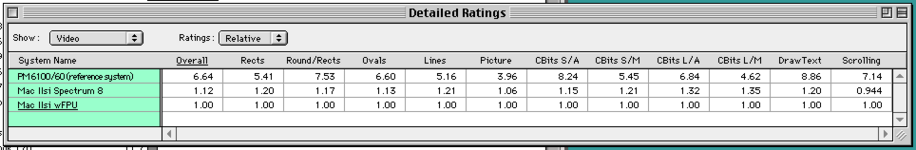
This was a huge pain and an exercise on my patience. In summary, bad joints, bad VRAM, incompatible software. I wish I had let the other guy win the auction.
- David
P.S. If you have a SuperMac Spectrum/8 SI card with a ROM newer than v1.0. Would you kindly upload your ROM or message me so that I can make arrangements to copy it?
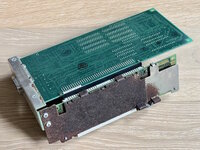
After backing up the EPROM, removing the shielding, and blowing off any loose rust, I plugged in the card. Oh crud. Those vertical bars (see below) are symptoms of video memory problems (or their interface). Some memory is stuck high and some stuck low, which is why you see solid stripes as well as pieces missing from the S logo.
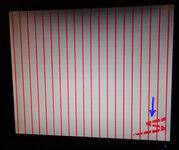

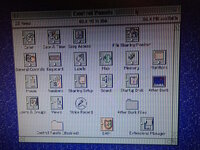
On a positive note, TattleTech was able to read the card's information.
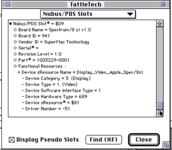
But SuperMac's SuperVideo software only partially worked.
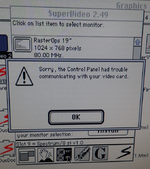
After a minute or so, the picture became snowy and also started to fade out. Within three minutes, the monitor lost the signal completely.
After powering down and restarting, no image would display on the SuperMac (secondary) monitor, and the primary monitor froze at "Welcome to Macintosh".
At this point we have five issues:
1. Rust
2. Unstable picture and fades out
3. Vertical stripes and voids
4. SuperVideo communication trouble
5. Card doesn't work on restart
RUST
Although the rust is deep, it has not compromised the mechanical integrity of the screws or panels. So, the goal is to remove the surface rust and prevent further damage. I don't need the results to be aesthetically pleasing. I used Evaporust and electrolysis, followed by a coating of Boeshield (a slightly waxy treatment).

The screws cleaned up nicely, although some rust returned on the edges.


Although the cleaned bracket edge is pitted, I am content with the results.

I had very low expectations for the side shielding.

Although unattractive, it is solid. The dark areas have been converted to a non-invasive iron-oxide molecule.

UNSTABLE PICTURE AND FADE OUT
I assumed the picture dying after several minutes of usage was related to either damaged passive components or weak solder joints. The board was ultrasonically cleaned, followed by being slathered in flux, and every single joint was reheated at least twice (this took many, many hours). The flux residue was first cleaned with isopropyl alcohol and then the board was ultrasonically cleaned again.

The board started working again. However, this was due to another factor explained later. More importantly, although all the other problems remained, the snow and fading were fixed. The board ran for 30 minutes without instability.
VERTICAL STRIPES AND VOIDS
The vertical bars were clearly due to bad memory chips or bad memory connections. Since reheating the through-hole joints did not fix the problem, I decided to replace the memory.
The existing MT42C4255 Dual Port DRAM chips are hard to find. One seller in Israel wanted $12 each. I didn't know how many chips were bad (2?) and how many might break during removal. I also didn't want to wait for international shipping.
Instead, I noticed that MT42C4256 were available in the states for 1/8th the price (8 for $12) and lower shipping costs. The datasheets seem to show pin compatibility. In fact, I can't figure out the differences. So, I took a chance and ordered some.
Desoldering was awful. My hand cramped. The desoldering gun got really, really clogged. I broke the pin off one of the chips.
Since the compatibility of replacement chips was uncertain, I decided to install sockets. Although inelegant, I split some standard DIPs and flipped them back to front to fit (unlike single-inline sockets, the width of the DIP carriers exceeds one row even if carefully trimmed).

Here's a side view showing how the split DIP sockets would not fit unless flipped.

I tested the tightness of the fit on one of the memory chips before soldering the sockets. They are extremely snug! In contrast, the chip falls out of solder-tail pin sockets.
On power up, I confirmed that the memory chips are indeed compatible for this video card. And, all but one vertical strip disappeared.
Using a continuity meter, I tested the first pin of each socket to the first pin of all of the other sockets. A pattern quickly becomes apparent with many pins shared by all (GND, V+, address lines), some shared by none (4 data in/out pins), some shared by rows, and some shared by pairs. So, without caring about the actual functions, I quickly discovered that only a single pair of memory chips did not share a pin like the others. It would have been difficult to spot this tiny break visually.

And...... Ta Da!

SuperVideo Communication Trouble and Card Doesn't Work on Restart
The last two problems turn out to have the same cause. To be more specific, the card needs to be fully removed, replaced with a different card (a NuBus adapter in my case), and then the reinstalled card will work for just a single boot. This is an important clue.
Secondly, on the bad reboot, the card hangs with "Welcome to Macintosh" on the primary screen. This is an important SuperMac-specific clue. SuperMac normally cycles through each of the video modes at this point in the boot process to let you pick. Pressing the spacebar picks the mode. In my case, the spacebar did nothing.
Given the SuperVideo communication trouble and the inability to show video mode cycling made me suspect the ROM. But, the ROM cannot be partially corrupt, because the Slot Manager does a checksum of the ROM and, if bad, simply won't mount the card at all.
This is a v1.0 ROM. So perhaps it has a bug. But such an awful bug would never make it into the field.
Wait a minute. Maybe the ROM was designed and tested in an earlier OS, because newer operating systems had not yet been released? Indeed, booting from my 6.0.8 floppy allowed perfect operation.
Video cards go through two initialization stages at power up. They first perform the most basic display code and initialize themselves to the checkboard pattern. Then the System patches load ("Welcome to Macintosh") and each card is given a chance to initialize to a more specific mode (which may depend on the version of Quickdraw running on that particular booted drive).
The slot manager saves the configuration to PRAM so the user doesn't have to choose it each time. In my case, the v1.0 was not compatible with System 7.5.5. Worse, it was unhappy with the saved PRAM configuration from 7.5.5. By pulling the card and replacing it with another, the slot manager recognized the change in card IDs and cleared the configuration. That's why I was given one chance each time -- the card initially used it's internal default configuration. The second boot used an incompatible PRAM configuration.
Reading the SuperMac FAQ, it says "Q: Are SuperMac Spectrum graphics cards compatible with System 7.5? A: Yes, as long as your SuperMac card is being used with recent ROM and software versions. If, however, your card is too old to support the 3.0 or 1.7.2 ROMs, it may not be fully compatible." And, "If you’re using System 7, you must use SuperVideo 2.7 or greater".
Running SuperVideo 2.7.5 software in Macintosh OS 7.1.2 results in a happy video card across reboots. And, no more "communication" issues.

FINAL RESULTS
Let's see how the cleaned up video card performs, along with an FPU in the PDS adapter socket.

The Spectrum 8 line (below) is the SuperMac card in the SuperMac adapter with an FPU. The "Mac IIsi wFPU" line is standard internal video with an Apple NuBus adapter card with soldered-on FPU. The socketed FPU works in the SuperMac card, as the results are identical to the NuBus card.
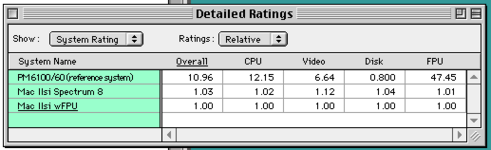
The SuperMac video results are slightly better than onboard video.
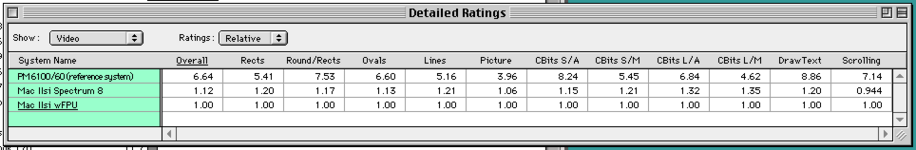
This was a huge pain and an exercise on my patience. In summary, bad joints, bad VRAM, incompatible software. I wish I had let the other guy win the auction.
- David
P.S. If you have a SuperMac Spectrum/8 SI card with a ROM newer than v1.0. Would you kindly upload your ROM or message me so that I can make arrangements to copy it?
