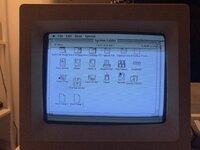mike_method
Active member
I’ve just taken delivery of a Mac SE and I’m delighted to say it looks in great condition and it boots up from the internal HDD. So far so good, but god is the fan noisy? I mean it’s really noisy and when I shut down I can hear it slowly whirling down.
One thing I’ve noticed is that when I launch the word 4 I get a system ID=2 error and I have to restart. I’m guessing the app is corrupt, as other apps seem to launch ok.
Im having some trouble trying to find out what OS is installed. I thought if I went into finder it would tell me, but nope. If I go into the system folder if I click on general or finder I get a “application is busy or damaged”.
What am I missing / doing wrong? Anyhow, it’s early days for me and so far I’m just delighted it powers up and I’m the main seems to work!
One thing I’ve noticed is that when I launch the word 4 I get a system ID=2 error and I have to restart. I’m guessing the app is corrupt, as other apps seem to launch ok.
Im having some trouble trying to find out what OS is installed. I thought if I went into finder it would tell me, but nope. If I go into the system folder if I click on general or finder I get a “application is busy or damaged”.
What am I missing / doing wrong? Anyhow, it’s early days for me and so far I’m just delighted it powers up and I’m the main seems to work!