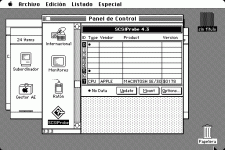TjLaZer
Active member
OK my spare SE/30 is having a major problem! I think it's the SCSI chip. Which is not socketted!
It will hang on boots and reboot, and after messing with it, SCSI is dead on the machine. Cannot read or boot from a HD. It will boot up fine from floppies. right now its automatically rebooting once it loads the Finder from disk. Tried resetting the PRAM. I removed and looked over the MB, and reseated all SIMMs. No go. Looks like its done.
It will hang on boots and reboot, and after messing with it, SCSI is dead on the machine. Cannot read or boot from a HD. It will boot up fine from floppies. right now its automatically rebooting once it loads the Finder from disk. Tried resetting the PRAM. I removed and looked over the MB, and reseated all SIMMs. No go. Looks like its done.