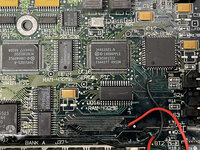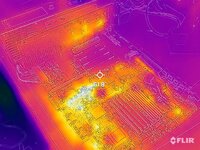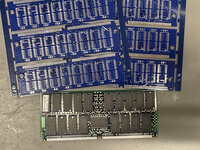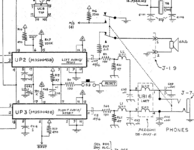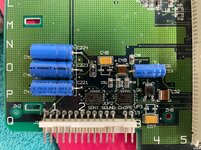I have two Mac IIfx boards I am working on. Both give me an immediate death chime at boot.
Here's the history of these boards. I pulled them out of storage in 2014 and found the batteries had leaked. Not knowing how to repair the damage then, I removed the batteries and placed them back on my shelf. Fast-forward to today and I now repair MacBooks, iPhones & iPads, etc...
I cleaned the area around the battery vomit and fixed all the broken traces involved with the startup/shutdown circuits. They work now.
But my issue is the immediate death chime.
One one board I did replace two RAM sockets and repaired some broken traces. The other board did not have that issue.
Before anyone says it's RAM, I have tried on both boards three sets of RAM. I have tried them in Bank A and Bank B. One set is from a newly printed PCB. The reason I say it can't be RAM (I could be wrong) is because I purchased a ROMinator that bypasses the RAM check on startup. I have three other ROM chips as well.
I have tried using both my power supplies and still have the same issue.
What is confounding is both boards have the same issue, yet still can't boot. I have checked continuity on nearly all the sections of the boards.
I need a second eye on this. Can anyone offer any suggestions on why both boards are suffering the same issue? Thank-you.
Photos are of the board, a close up of where most of the battery damage occurred (I have temporary batteries connected) and a FLIR image (there is some life).
Here's the history of these boards. I pulled them out of storage in 2014 and found the batteries had leaked. Not knowing how to repair the damage then, I removed the batteries and placed them back on my shelf. Fast-forward to today and I now repair MacBooks, iPhones & iPads, etc...
I cleaned the area around the battery vomit and fixed all the broken traces involved with the startup/shutdown circuits. They work now.
But my issue is the immediate death chime.
One one board I did replace two RAM sockets and repaired some broken traces. The other board did not have that issue.
Before anyone says it's RAM, I have tried on both boards three sets of RAM. I have tried them in Bank A and Bank B. One set is from a newly printed PCB. The reason I say it can't be RAM (I could be wrong) is because I purchased a ROMinator that bypasses the RAM check on startup. I have three other ROM chips as well.
I have tried using both my power supplies and still have the same issue.
What is confounding is both boards have the same issue, yet still can't boot. I have checked continuity on nearly all the sections of the boards.
I need a second eye on this. Can anyone offer any suggestions on why both boards are suffering the same issue? Thank-you.
Photos are of the board, a close up of where most of the battery damage occurred (I have temporary batteries connected) and a FLIR image (there is some life).