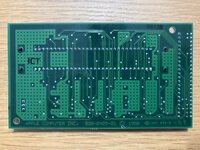TheMightyMadman
Active member
Hi all,
I’ve fixed up my Mac Classic and I’m very pleased with it so far, but I’m having some problems with its RAM expansion.
It came with a 1MB RAM card with two 1MB SIMMs installed, so I should be getting 4MB RAM total. However, only 2MB shows up under system information.
What’s also weird is that if the card or the SIMMs are removed I get a “sad Mac” with a fault code on startup. So it appears that the 2048K that’s showing as available is from the two SIMMs.
The digital board has been recapped and cleaned, and seems to be working well aside from this. Could there be a RAM fault on the digital board and expansion card? If so, how would I go about diagnosing this?
Many thanks,
Adam

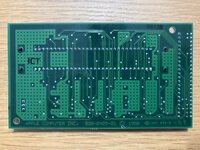





I’ve fixed up my Mac Classic and I’m very pleased with it so far, but I’m having some problems with its RAM expansion.
It came with a 1MB RAM card with two 1MB SIMMs installed, so I should be getting 4MB RAM total. However, only 2MB shows up under system information.
What’s also weird is that if the card or the SIMMs are removed I get a “sad Mac” with a fault code on startup. So it appears that the 2048K that’s showing as available is from the two SIMMs.
The digital board has been recapped and cleaned, and seems to be working well aside from this. Could there be a RAM fault on the digital board and expansion card? If so, how would I go about diagnosing this?
Many thanks,
Adam