LongAlphabet
Member
Hope you can help! I just got these two machines back, and they have just been recapped - analog and logic boards. Mainly playing with the Classic I (with the thought that if I can get the files how I want them on the 'lesser' machine, they'll work fine (just faster) on the Classic II.
However, some issues..
1) Classic I - has a BlueSCSI (so cool) in it. I made 3 .hda images - two are 2GB, and one 1GB. However, when I boot, often, only 1 or 2 of the 3 will show up. And, oddly, opening the "drives" I see that there are 0 items showing - despite the MB count showing the space is used up. Why aren't the files showing? I rebuilt the desktop (for all 3 drives) and the issue still persisted.. (but I can access the drives using an alias in the drop-down Apple menu.. hah). But why are the files/drives not showing up? After a restart, sometimes they do, sometimes they don't.
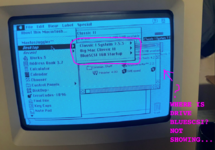
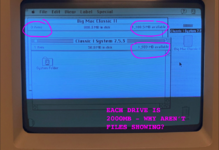
2) Classic I - no matter what I do - will not respond to the PRAM reset. Seriously. Cmd+Opt+P+R = just starts up. Ignores the keyboard command. I tried a different keyboard - same result. I tried without any startup drive (removed the BlueSCSI) - still ignores PRAM reset. That's weird. (Yes, it DOES respond to the ROM boot - if I i hold Cmd+Opt+x+o - she boots off the ram disk!) But what's with this entirely ignoring the PRAM!
3) Classic II - a couple times on startup with an external SCSI drive attatched, no chime, and it hung with vertical banded lines. Hm. But then other times, after a restart, booted up more or less fine. What might this be, lingering power issue? It did it a couple times, but not all the time.

However, some issues..
1) Classic I - has a BlueSCSI (so cool) in it. I made 3 .hda images - two are 2GB, and one 1GB. However, when I boot, often, only 1 or 2 of the 3 will show up. And, oddly, opening the "drives" I see that there are 0 items showing - despite the MB count showing the space is used up. Why aren't the files showing? I rebuilt the desktop (for all 3 drives) and the issue still persisted.. (but I can access the drives using an alias in the drop-down Apple menu.. hah). But why are the files/drives not showing up? After a restart, sometimes they do, sometimes they don't.
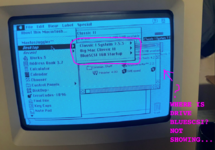
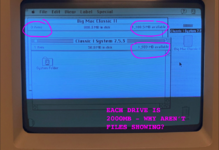
2) Classic I - no matter what I do - will not respond to the PRAM reset. Seriously. Cmd+Opt+P+R = just starts up. Ignores the keyboard command. I tried a different keyboard - same result. I tried without any startup drive (removed the BlueSCSI) - still ignores PRAM reset. That's weird. (Yes, it DOES respond to the ROM boot - if I i hold Cmd+Opt+x+o - she boots off the ram disk!) But what's with this entirely ignoring the PRAM!
3) Classic II - a couple times on startup with an external SCSI drive attatched, no chime, and it hung with vertical banded lines. Hm. But then other times, after a restart, booted up more or less fine. What might this be, lingering power issue? It did it a couple times, but not all the time.

