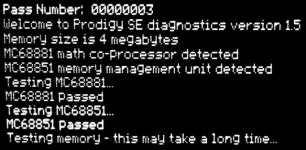clh333
Active member
About a year ago I bought - on eBay - a Prodigy SE accelerator board, which I intended to plug into the processor expansion slot on my SE which has a SuperDrive. Not knowing much about compact Macs or anything about the board, I put it in a drawer for safekeeping until I was ready. Recently I finished going over the SE (memory upgrade from 1 Mb to 4 Mb, fresh battery, clean the drive etc.) and I thought about installing the Prodigy board. I dug out the board and the manual, which referred to a software utility disk. I looked on line for the utility but no one has a copy. So I checked around here and found that I have the disk, too.
I don't want to screw this up: I haven't stuck the disk in any drive yet nor have I attached the Prodigy board to the SE. I'd appreciate some guidance on how to create a viable copy of the utility disk that others can reference and so that I have a backup of my own. Yes, I know about Apple's DiskCopy; the question is about creating something that can be uploaded and downloaded without corruption.
Apparently the Prodigy board has its own RAM, one Mb from what I can see on this one, but can't use the SE's logic-board RAM without a helper application from Connectix. Again, new territory for me; any guidance in locating and installing the proper utility will be appreciated.
Thanks for your replies.
-CH-
I don't want to screw this up: I haven't stuck the disk in any drive yet nor have I attached the Prodigy board to the SE. I'd appreciate some guidance on how to create a viable copy of the utility disk that others can reference and so that I have a backup of my own. Yes, I know about Apple's DiskCopy; the question is about creating something that can be uploaded and downloaded without corruption.
Apparently the Prodigy board has its own RAM, one Mb from what I can see on this one, but can't use the SE's logic-board RAM without a helper application from Connectix. Again, new territory for me; any guidance in locating and installing the proper utility will be appreciated.
Thanks for your replies.
-CH-