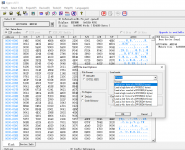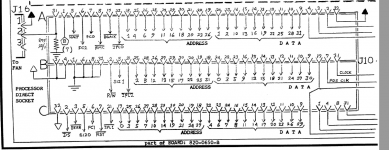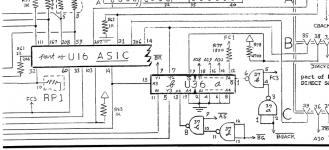Mu0n
Well-known member
I always tell people to remove batteries ASAP and resist using them ad nauseum.

I opened up my LCIII this morning with the goal of seeing if it had these SMT caps that I would replace with tantalums, just like I did for my SE/30 and Mac Classic (yep it does). Lo and behold, the battery had been left in and was exploded.
I half-heartedly submerged it in soapy water to see if I would go on wih a restoration or not, so I didn't take before pics. Fortunately, the worst area was near the HD cable (which I wasn't using, this machine had no internal HD) and it went away for the most part with no affected trace in that vicinity.

As you can see, the single RAM SIMM has one side with heavy corrosion, but with enough brushing w/ IPA, and then a bit of slow and deliberate nose-plier scratching, I think its leads create a good contact, pin per pin, with its socket. Who knows before booting, right?
This is after a first pass with light steel brush.

One of the ROM chips has lost one of its legs in the chip socket. I have an EEPROM burner, I've done the whole HI/LO separation with the software for a Mac Plus, but I don't own 40 pins empty EEPROM. Initial searches aren't making me optimist at finding an new IC for this. Any pointers?

All in all, the restoration looks doable. The most damaged area (the empty gray socket in the center which I assume is for a math coprocessor?) has a couple of eaten away leads inside it and the HD connector is damaged on the other side of the board - but I wasn't planning on using it anyway. All I need to do is to put in some tantalums and deal with the ROM chip and hope for the best.
All in all, if one of my machines had to give up the ghost, it was this one. It's the one I'm least attached to, but it would still be a bummer if I lost it - it's the only old Mac that gives me access to color! I had plans to trade it out eventually though. I can live with emulators for my color access.

I opened up my LCIII this morning with the goal of seeing if it had these SMT caps that I would replace with tantalums, just like I did for my SE/30 and Mac Classic (yep it does). Lo and behold, the battery had been left in and was exploded.
I half-heartedly submerged it in soapy water to see if I would go on wih a restoration or not, so I didn't take before pics. Fortunately, the worst area was near the HD cable (which I wasn't using, this machine had no internal HD) and it went away for the most part with no affected trace in that vicinity.

As you can see, the single RAM SIMM has one side with heavy corrosion, but with enough brushing w/ IPA, and then a bit of slow and deliberate nose-plier scratching, I think its leads create a good contact, pin per pin, with its socket. Who knows before booting, right?
This is after a first pass with light steel brush.

One of the ROM chips has lost one of its legs in the chip socket. I have an EEPROM burner, I've done the whole HI/LO separation with the software for a Mac Plus, but I don't own 40 pins empty EEPROM. Initial searches aren't making me optimist at finding an new IC for this. Any pointers?

All in all, the restoration looks doable. The most damaged area (the empty gray socket in the center which I assume is for a math coprocessor?) has a couple of eaten away leads inside it and the HD connector is damaged on the other side of the board - but I wasn't planning on using it anyway. All I need to do is to put in some tantalums and deal with the ROM chip and hope for the best.
All in all, if one of my machines had to give up the ghost, it was this one. It's the one I'm least attached to, but it would still be a bummer if I lost it - it's the only old Mac that gives me access to color! I had plans to trade it out eventually though. I can live with emulators for my color access.