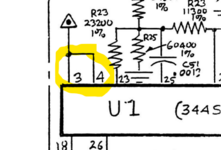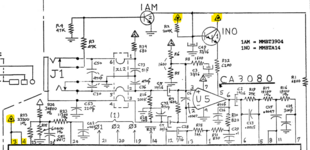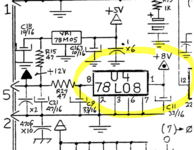JC8080
Well-known member
I am trying to fix a no-audio issue with my LC III, I removed the sound chip to clean underneath and check for broken traces. I used the Bomarc schematic to check continuity and everything was fine except pin 3. Per the schematic both pin 3 and pin 4 go to +8v. Pin 4 checks out, it has continuity to R2 and U4 pin 1, both of which go to +8v. Pin 3 has no continuity to R2 and U4, and also has no continuity to pin 4. Based on the schematic pin 3 and 4 should be tied together.
Does anyone know if the schematic is accurate? Or if someone has an LC III handy, could you check for continuity between pins 3 and 4 of the audio chip? Thanks for any help!
EDIT: I am checking continuity with the chip removed. Could it be that the chip needs to be installed for pin 3 to connect to pin 4 and go to +8v? I am planning on re-installing the chip later today and I can check then.
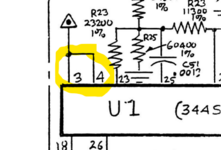
Does anyone know if the schematic is accurate? Or if someone has an LC III handy, could you check for continuity between pins 3 and 4 of the audio chip? Thanks for any help!
EDIT: I am checking continuity with the chip removed. Could it be that the chip needs to be installed for pin 3 to connect to pin 4 and go to +8v? I am planning on re-installing the chip later today and I can check then.