PotatoFi
Well-known member
My good friend @sclements sent me a box that was SUPPOSED to have just an Apple CD-ROM drive... but included some other awesome goodies. One of the notable ones was this, a Kinetics Etherport SE Ethernet adapter! Also includes was a CentreCOM 210T Twisted Pair Transceiver, which plugs into the AUI interface on the Kinetics.

I'd also like to note that while the controller card says "Kinetics", the expansion card that goes on the back of the Mac says "Shiva".
There's a but of surface rust around the AUI and BNC connectors, so I decided to scrub at it with some isopropyl alcohol and cotton swabs a bit.

Okay, that helped a little bit. It's certainly cleaner now. If you have any ideas about how to get this rust really cleaned off, I'm open to advice. I can't really take it apart anymore.
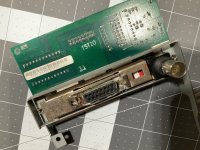
Now, it's time to take apart my Macintosh SE FDHD! This is my "original" compact black-and-white Mac, the first I ever received and restored. It's still my "best" machine, boasting 4 MB of RAM and a SCSI2SD 5.1b. Sadly, this Ethernet adapter will displace the 3D printed backed for the SCSI2SD, so I'm going to have to figure out where to move it to. I'm thinking that I'll design and 3D-print a bracket to put it where the hard drive used to be.

Next, I pulled out the logic board, and slotted the Etherport into the PDS slot. Unfortunately, this is where I had to stop for the night, as I need some plastic standoffs to properly mount the Etherport to the logic board.

I measured the distance between the boards, and it looks to be 16mm. So I need to either 3D-print or source standoffs. I'll update the thread when I do!

I'd also like to note that while the controller card says "Kinetics", the expansion card that goes on the back of the Mac says "Shiva".
There's a but of surface rust around the AUI and BNC connectors, so I decided to scrub at it with some isopropyl alcohol and cotton swabs a bit.

Okay, that helped a little bit. It's certainly cleaner now. If you have any ideas about how to get this rust really cleaned off, I'm open to advice. I can't really take it apart anymore.
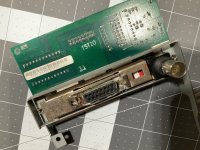
Now, it's time to take apart my Macintosh SE FDHD! This is my "original" compact black-and-white Mac, the first I ever received and restored. It's still my "best" machine, boasting 4 MB of RAM and a SCSI2SD 5.1b. Sadly, this Ethernet adapter will displace the 3D printed backed for the SCSI2SD, so I'm going to have to figure out where to move it to. I'm thinking that I'll design and 3D-print a bracket to put it where the hard drive used to be.

Next, I pulled out the logic board, and slotted the Etherport into the PDS slot. Unfortunately, this is where I had to stop for the night, as I need some plastic standoffs to properly mount the Etherport to the logic board.

I measured the distance between the boards, and it looks to be 16mm. So I need to either 3D-print or source standoffs. I'll update the thread when I do!
Last edited by a moderator:






