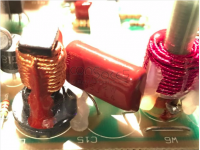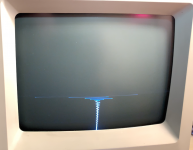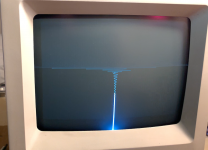neonachronism
Member
Hi,
I recently got an SE/30 from and have been attempting to restore it.
When I first powered it on, it seemed to be working fine. Then, after maybe ~20 minutes, it crashed. After that, it would crash within a minute of starting up, and the display had all kinds of strange issues (mainly squiggles that would start wide at the top of the screen, and narrow towards the middle where they became a vertical line.
Now, when I start it up I just get a blank display, with a chirp and spinning fans, but no bong. One or twice, I got a quick flash, from the screen, and a few times there hasn't been a spinning fan. These seem to come and go at random.
So far, I've mainly been following the Dead Mac Scrolls, supplemented with random guides and forum posts (I've basically been trying everything I can find).
I've replaced
I also resoldered all the connectors on the analog board, flyback transformer, and the coils, and generally cleaned the boards (although half the solder joints on the logic board are corroded, I've not attempted to deal with this yet)
Based on the spinning fan and multimeter readings, the power supply seems to be working, but I don't know enough to say for sure.
Pictures as it is now:


My big concern now is that it may be the flyback transformer. They appear to be quite expensive, so I don't know if replacing is is an option, but certainly not if I'm not sure if its the cause.
Is there any way to test it? Is there anything else I can do, other than finishing the recap, and could the remaining capacitors affect the display like this?
I was also originally planning to recap the logic board, but when the display problem arose, I put it off. Could it (or the logic board problems more generally) be at fault? Any consensus on dealing with corroded solder? I've seen a lot of advice, but no single view on what approach is best. Once I get all the solder off, do I need to resolder each connection?
Any other general advice?
Thanks,
Neonachronism
I recently got an SE/30 from and have been attempting to restore it.
When I first powered it on, it seemed to be working fine. Then, after maybe ~20 minutes, it crashed. After that, it would crash within a minute of starting up, and the display had all kinds of strange issues (mainly squiggles that would start wide at the top of the screen, and narrow towards the middle where they became a vertical line.
Now, when I start it up I just get a blank display, with a chirp and spinning fans, but no bong. One or twice, I got a quick flash, from the screen, and a few times there hasn't been a spinning fan. These seem to come and go at random.
So far, I've mainly been following the Dead Mac Scrolls, supplemented with random guides and forum posts (I've basically been trying everything I can find).
I've replaced
- the PRAM battery
- R22
- R19
- CR2, CR3, CR5
- Q2
- Most of the electrolytic capacitors on the analog board (I just realized I'm missing c19, and I'm going to wait until I have a replacement before I do c22)
I also resoldered all the connectors on the analog board, flyback transformer, and the coils, and generally cleaned the boards (although half the solder joints on the logic board are corroded, I've not attempted to deal with this yet)
Based on the spinning fan and multimeter readings, the power supply seems to be working, but I don't know enough to say for sure.
Pictures as it is now:


My big concern now is that it may be the flyback transformer. They appear to be quite expensive, so I don't know if replacing is is an option, but certainly not if I'm not sure if its the cause.
Is there any way to test it? Is there anything else I can do, other than finishing the recap, and could the remaining capacitors affect the display like this?
I was also originally planning to recap the logic board, but when the display problem arose, I put it off. Could it (or the logic board problems more generally) be at fault? Any consensus on dealing with corroded solder? I've seen a lot of advice, but no single view on what approach is best. Once I get all the solder off, do I need to resolder each connection?
Any other general advice?
Thanks,
Neonachronism
Last edited by a moderator: