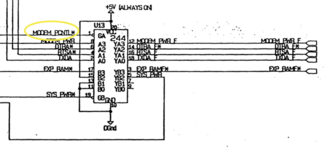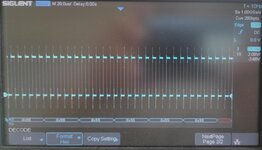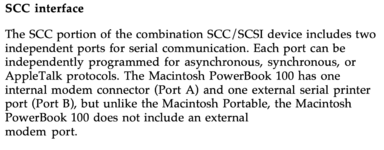RolandJuno
Active member
That's a lot of framing errors. In order for TashTalk to flag a framing error, it has to have detected a zero on the line that it detects as the attempted beginning of a flag byte (0b01111110), followed by more than six ones, which seems a little too precise of an error to have been triggered by line noise...
Anyway, I'd be interested to hear what the debug output is like when a print job is in progress. (Even more interested to see some scope traces of the line, but that may be asking too much...)
I did a print job and there's a lot more of the same "tashtalk: framing error of 0 bytes" errors streaming by-- multiples at a time. I made a video to illustrate this. In it, I show the serial debug output, the Mini VMac that initiates the printing over LocalTalk UDP, the ImageWriter II AppleTalk itself, and the AirTalk so you can see the activity. Hope this is useful.
I saved the serial debug output as well: https://pastebin.com/xdKU75tP
I could do some scoping if that would help but I'd need some more guidance from you (where to scope and what to scope with-- I have both an digital oscilloscope as well as a cheap logic analyzer).
Cheers!