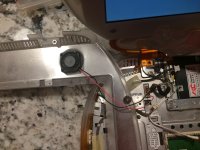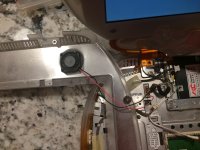belgaonkar
Well-known member
My iBook G4 Clamshell seemed to be running very hot and during OS installs it would freeze up. I looked online but couldn't find anyone who had actually installed a fan in a clamshell. The built-in heatsink seems to cool the G3 fine, but with a G4 its not cutting it. So I went online and bought a 25mm x 25mm x 5mm fan to stuff in place of the speaker. I then grabbed power off the motherboard and she seems to be working fine!