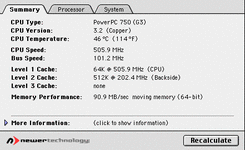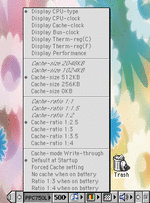greystash
Well-known member
I recently installed three small fans inside my iMac G3 to improve airflow and cooling and everything was fine. After that I thought I'd add one more running at 5v to cool one last point, and after that I noticed strange variations in clock speeds after booting.
After installing the fourth fan I noticed that my G4 CPU control strip was no longer giving me temperature updates, and all options were greyed out. I opened the NewerTechnology Gauge application to check my system information and noticed that the CPU, Bus speed and cache are running at faster clock speeds. The CPU is now running between 504Mhz - 515Mhz (top speed I noticed). I also installed the XLR8 G3 CPU tools which reported it was running at .0Mhz (inaccurate). After running the iMac for ~10 minutes it drops back down to normal at 499Mhz. I haven't noticed any issues at all during testing and general use apart from the strange clock speeds.
This happens after every reboot and also if I boot with a fresh new System Folder. I've run AHT and it isn't reporting any worrying issues. At first I thought this might be due to drawing too much power from the PSU but after unplugging all of the fans I get the same behavior.
Any ideas on what could be causing this?
After installing the fourth fan I noticed that my G4 CPU control strip was no longer giving me temperature updates, and all options were greyed out. I opened the NewerTechnology Gauge application to check my system information and noticed that the CPU, Bus speed and cache are running at faster clock speeds. The CPU is now running between 504Mhz - 515Mhz (top speed I noticed). I also installed the XLR8 G3 CPU tools which reported it was running at .0Mhz (inaccurate). After running the iMac for ~10 minutes it drops back down to normal at 499Mhz. I haven't noticed any issues at all during testing and general use apart from the strange clock speeds.
This happens after every reboot and also if I boot with a fresh new System Folder. I've run AHT and it isn't reporting any worrying issues. At first I thought this might be due to drawing too much power from the PSU but after unplugging all of the fans I get the same behavior.
Any ideas on what could be causing this?