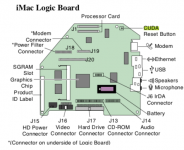[SIZE=10pt]No video, the screen is either completely black, or you will see horizontal rolling lines. There will be power to the system, however, which is evidenced by an
illuminated amber LED, and a running fan.[/SIZE]
[SIZE=10pt]1. Reset parameter RAM. Hold down <Command> <Option> <P> <R> during startup but before “Welcome to Macintosh” appears.
2 Reset the CUDA chip and try again. If the problem persists, reset the logic board. (See “The CUDA Chip” and “Resetting the Logic Board” earlier in this chapter for instructions.)
3 Do you hear a normal boot chime at startup? Yes: Go to next step.
No: Follow these steps to resolve the problem:[/SIZE]
[SIZE=10pt]1. Reseat the SDRAM.
2. Reseat the processor module.
3. Replace the processor module.
4. Replace the logic board.[/SIZE]
[SIZE=10pt]4 Verify that the following cables are attached securely:
• Internal RGB cable that attaches to the A/V interconnect board at J5.
• Internal video cable that attaches to the logic board at J16 and the A/V interconnect board at J2.
• Internal RGB cable that attaches to the video portion of the analog/video board at board at P301.[/SIZE]
[SIZE=10pt]5 Replace the analog/video board. Exchange like-for-like, there are two versions of the board.
6 Replace the internal video cable that attaches to the logic board at J16 and the A/V interconnect board at J2.
7 Replace the A/V interconnect board.
8 Replace the logic board.
9 Replace the internal RGB cable that connects at the A/V
interconnect board at J5 and the analog/video board at P301. 1 0 Replace the CRT.[/SIZE]
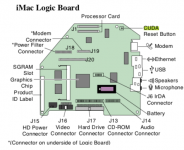
[SIZE=14pt]The Cuda Chip[/SIZE]
[SIZE=10pt]The Cuda is a microcontroller chip. Its function is to:[/SIZE]
- [SIZE=10pt]Turn system power on and off.[/SIZE]
- [SIZE=10pt]Manage system resets from various commands.[/SIZE]
- [SIZE=10pt]Maintain parameter RAM (PRAM).[/SIZE]
- [SIZE=10pt]Manage the real-time clock.[/SIZE]
[SIZE=10pt]Many system problems can be resolved by resetting the Cuda chip[/SIZE]
[SIZE=14pt]Resetting the Logic Board[/SIZE]
[SIZE=10pt]Resetting the logic board can resolve many system problems. Whenever you have a unit that fails to power up, you should follow this procedure before replacing any modules.[/SIZE]
- [SIZE=10pt]Unplug the computer.[/SIZE]
- [SIZE=10pt]Disconnect the cable that runs from the power supply to the power filter board on the bottom side of the logic board/mass storage chassis.[/SIZE]
- [SIZE=10pt]Press the Power On button on the front of the unit.[/SIZE]
- [SIZE=10pt]Remove the logic board/mass storage chassis from the unit.[/SIZE]
- [SIZE=10pt]Remove the battery from the logic board.[/SIZE]
- [SIZE=10pt]Wait at least 10 minutes before replacing the battery.[/SIZE]
- [SIZE=10pt]Make sure the battery is installed in the correct +/- direction.[/SIZE]
- [SIZE=10pt]Reassemble the computer and test the unit.[/SIZE]
[SIZE=10pt]Note: [/SIZE][SIZE=10pt]This procedure resets the computer’s PRAM. Be sure to check the computer’s time/date and other system parameter settings afterwards.[/SIZE]
When handing the logic board where an antistatic wrist strap. When handling the CRT do not wear antistatic wrist strap. Take off jewelry and don't wear clothing that can hold a charge such as synthetics when doing either the CRT or logic board handling. Be careful with the CRT.
I included a caption of the iMac Hot Issues.pdf Page 85-95. Maybe you can find this pdf online.
View attachment iMac Hot Issues (2001).pdf