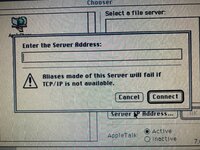Ajaxermd
Well-known member
I'm so close to getting these two Macs to talk, could use some expert help. Must be 6 hours into this project.
Some background
1. I'm connecting the G4 Cube and IIFX over the AsanteTalk ethernet/AppleTalk bridge.
2. The IIFX is running 7.5.5 with AppleShare Client 3.7.4 and Open Transport 1.3. It previously ran 7.5.3, but I've upgraded to 7.5.5, installing 7.5.5 first then AppleShare 3.7.4 and finally OpenTransport 1.3.
3. The Cube is running 10.4.11 which according to this chart should allow these two Macs to talk.
I have file sharing turned on. The IIFX can be seen by other classic Macs.
Where I am now.
From the IIFX: I see the G4 Cube in the Chooser, I get a login prompt for Guest and Registered User, but both result in the error "The Connection to this server has been unexpectedly broken".
From the Cube: I can see the IIfx in the finder under "Network", but I get the following error "This file server uses an incompatible version of the AFP protocol." You can not connect to it."
AsanteTalk - I've heard these devices are tricky, so I'm powering it up last after the two Macs are online and I've given them 15+ minutes for AppleTalk to work correctly.



Some background
1. I'm connecting the G4 Cube and IIFX over the AsanteTalk ethernet/AppleTalk bridge.
2. The IIFX is running 7.5.5 with AppleShare Client 3.7.4 and Open Transport 1.3. It previously ran 7.5.3, but I've upgraded to 7.5.5, installing 7.5.5 first then AppleShare 3.7.4 and finally OpenTransport 1.3.
3. The Cube is running 10.4.11 which according to this chart should allow these two Macs to talk.
I have file sharing turned on. The IIFX can be seen by other classic Macs.
Where I am now.
From the IIFX: I see the G4 Cube in the Chooser, I get a login prompt for Guest and Registered User, but both result in the error "The Connection to this server has been unexpectedly broken".
From the Cube: I can see the IIfx in the finder under "Network", but I get the following error "This file server uses an incompatible version of the AFP protocol." You can not connect to it."
AsanteTalk - I've heard these devices are tricky, so I'm powering it up last after the two Macs are online and I've given them 15+ minutes for AppleTalk to work correctly.