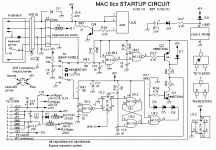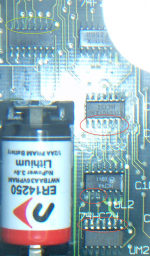mcdermd
Well-known member
So, I've been doing rounds with this Iicx I've got. I know there are a ton of tips on IIcis with capacitor and Astec power supply problems but this IIcx has been fully recapped and has a GE power supply. I've opened the power supply and don't see any physical damage to any components. The old capacitors didn't appear to do any damage to the logic board when they leaked.
When I plug it in, there's no sign of life. No clicks, pops, blinks — nothing. If I leave it plugged in for 15 minutes or so, it will start on it's own. When I select Shut Down, it will complete the shut down, then immediately restart. It has the exact same behavior when I plug in the power supply from my PM 7100. This seems in line with the problems I read about with IIcis and Astec power supplies.
Ideas?
When I plug it in, there's no sign of life. No clicks, pops, blinks — nothing. If I leave it plugged in for 15 minutes or so, it will start on it's own. When I select Shut Down, it will complete the shut down, then immediately restart. It has the exact same behavior when I plug in the power supply from my PM 7100. This seems in line with the problems I read about with IIcis and Astec power supplies.
Ideas?