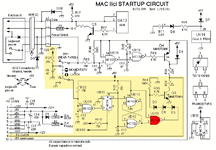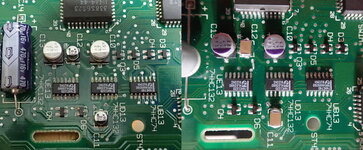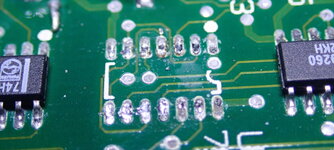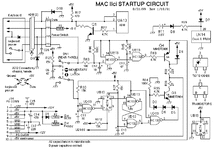Hi all,
I got my 30 year old IIci from my parents' place a couple of weeks ago. It had not been switched on for over 20 years.
It did power on but there was no sound. But eventually it stopped powering on as well after a day or so.
I looked at the board and not surprisingly the surface mount electrolytic caps had leaked so I recapped the entire logic board (including horizontal radial caps) and after that it powered on fine and the sound started working as well. The power on worked with both the keyboard power switch and the push switch at the back.
I thought all was well but no... When I went to shut down the machine, instead of a complete shut down, it gave me the message "It is now safe to switch off your Macintosh" as if it was a compact Mac with a physical on/off switch. The only way to turn it off was to unplug the power cable.
So I recapped the PSU as well (Astec model). There was just one capacitor I could not replace, as it was in a place that was impossible to reach unless I unsoldered a daughter board, which was too much work. But apart from that one, I recapped all the others, including RIFA caps. Unfortunately it didn't fix the issue. I am still getting the 'It is now safe..." message and it does not switch off.
I am not sure where to go from here. I looked at the board and all traces look good. Could the cap leakage have damaged the chips in start up circuit?
(The logic board picture is taken after recapping. I replaced SMD caps with same ones, to be historically correct )
)


I got my 30 year old IIci from my parents' place a couple of weeks ago. It had not been switched on for over 20 years.
It did power on but there was no sound. But eventually it stopped powering on as well after a day or so.
I looked at the board and not surprisingly the surface mount electrolytic caps had leaked so I recapped the entire logic board (including horizontal radial caps) and after that it powered on fine and the sound started working as well. The power on worked with both the keyboard power switch and the push switch at the back.
I thought all was well but no... When I went to shut down the machine, instead of a complete shut down, it gave me the message "It is now safe to switch off your Macintosh" as if it was a compact Mac with a physical on/off switch. The only way to turn it off was to unplug the power cable.
So I recapped the PSU as well (Astec model). There was just one capacitor I could not replace, as it was in a place that was impossible to reach unless I unsoldered a daughter board, which was too much work. But apart from that one, I recapped all the others, including RIFA caps. Unfortunately it didn't fix the issue. I am still getting the 'It is now safe..." message and it does not switch off.
I am not sure where to go from here. I looked at the board and all traces look good. Could the cap leakage have damaged the chips in start up circuit?
(The logic board picture is taken after recapping. I replaced SMD caps with same ones, to be historically correct


Last edited by a moderator: