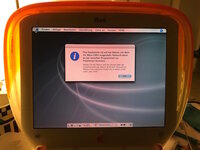Dude.JediKnight
Well-known member
How did you install OSX 10.4.11 on the original iBook. According to MacTracker, OSX 10.3.9 was the max.
EveryMac.com lists 10.4.11 as the max OS for the Clamshell SE with FW, but only 10.3.9 for the earlier non-FireWire models.
I had 10.4 installed on my 466MHz Clamshell SE (with FireWire), but it’s been a while since I’ve actually used it. As far as I remember, my burnt copy of the 4-CD Tiger install set worked fine on the FW Clamshell. The internal display is still only 800x600, and you have to tweak some of the more graphically intense settings, but the rest ran well enough for me with max RAM.
As I recall, 10.4 will technically work on non-FireWire models, but the media itself blocks installing directly. I believe either cloning an existing install onto the internal HDD of a non-FW Clamshell, or swapping in a HDD with 10.4 already installed will work. Hardly a speed demon, but with some tweaking, should certainly be useable on the earlier non-FW models.