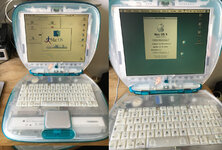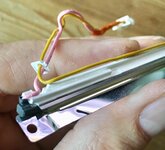MacUp72
Well-known member
Yesterday I got a Clamshell 300Mhz from a collegue for 20 Euros, together with a stable case, two YoYos and a translucent blue MacAlly USB mouse, nice.
It is dirty and the display has a red tint to one side, but I took it anyway for a little restore fun.


I took it apart and cleaned all the brown stains, at the moment I`m disassembling the display ( not so easy ) to see if there are exploded caps but maybe this is not the problem for the tint..
It is dirty and the display has a red tint to one side, but I took it anyway for a little restore fun.


I took it apart and cleaned all the brown stains, at the moment I`m disassembling the display ( not so easy ) to see if there are exploded caps but maybe this is not the problem for the tint..