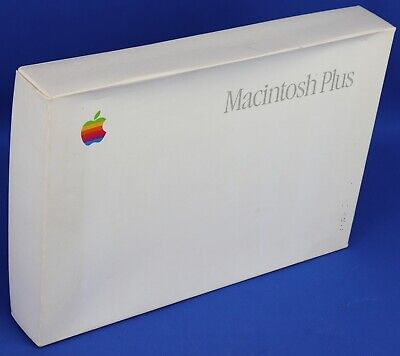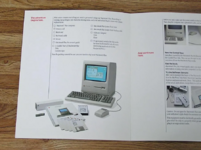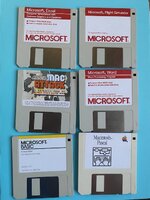pfuentes69
Well-known member
Hey,
recently I made these replicas of the floppies coming with a 128K or 512K, to complete my 512K.

I used as reference this page to a Museum.
I'd like to do the same for the Plus, but I don't find a clear reference of which disk came with the Plus. I only found this one, but I guess some other would be included with the computer, such as the "Guided Tour".
Does someone know which floppies were supplied and (bonus) where to find the IMG or DSK files?
Thanks!
recently I made these replicas of the floppies coming with a 128K or 512K, to complete my 512K.

I used as reference this page to a Museum.
I'd like to do the same for the Plus, but I don't find a clear reference of which disk came with the Plus. I only found this one, but I guess some other would be included with the computer, such as the "Guided Tour".
Does someone know which floppies were supplied and (bonus) where to find the IMG or DSK files?
Thanks!