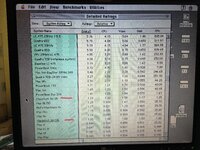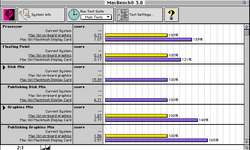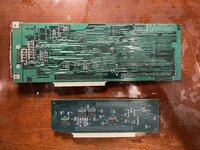croissantking
Well-known member
I've been restoring and upgrading a Macintosh IIsi, and am thinking about how I could improve performance further. One thing that comes to mind, since I have the Nubus riser card, is upgrading the onboard 'vampire' video.
Am I right in thinking it's a limiting factor?
I am not worried about having higher resolutions or bit depths as I am running an Apple 13" Hi-Res monitor that's fixed at 640x480.
Which cards would provide a performance increase so I can (for e.g.) play Hellcats more smoothly?
Am I right in thinking it's a limiting factor?
I am not worried about having higher resolutions or bit depths as I am running an Apple 13" Hi-Res monitor that's fixed at 640x480.
Which cards would provide a performance increase so I can (for e.g.) play Hellcats more smoothly?