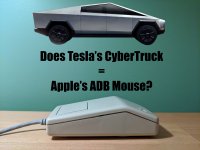Garrett
Well-known member
Recently in a couple posts I found a Macintosh SE on my local Facebook Marketplace. I wasn't going to go for it since I'm already sinking a bit of money into my (superior) 1991 Macintosh Classic, but I wanted to see it go to a good home instead of a landfill or electronics recycler. Last night I ended up shooting the seller a (honestly low-ball) offer to see if she'd bite. This morning she responded.
Tonight, a 1988 Macintosh SE followed me home.
For $45, I wouldn't say I underpaid for this machine - but it did come with some accessories. First, a carrying case - which I've been thinking about a lot lately. I wanted one to tote my Macintosh Classic around when I get it operational. The SE also came with the original ADB Extended keyboard and original ADB "Cybertruck" mouse. Which is great, because the peripherals I have for my Classic are much later. (The ADB Extended keyboard, if I'm not mistaken, has mechanical key switches as opposed to the membrane used in my Apple Design Keyboard.) Also came with cords (two power cords) and a Cal Poly mousepad. (Strange considering I'm in Missouri.)
However, they're not in the greatest shape. They were obviously in the home of a smoker, because the cigarette smoke/nicotine smell is pungent if you're close with the machine or bag/accessories. The computer, keyboard and mouse are all extremely yellow. The computer itself only has two floppy drives - no hard drive. My Classic is a vastly superior machine, but once again I just didn't want to see it go to waste. The bag itself is extremely dirty and could use a good cleaning. Computer also needs a good cleaning to remove writing on it.
It does work and the CRT appears to be bright, and can't see much burn-in. I don't have a system floppy (or a FloppyEmu) to boot it.




Tonight, a 1988 Macintosh SE followed me home.
For $45, I wouldn't say I underpaid for this machine - but it did come with some accessories. First, a carrying case - which I've been thinking about a lot lately. I wanted one to tote my Macintosh Classic around when I get it operational. The SE also came with the original ADB Extended keyboard and original ADB "Cybertruck" mouse. Which is great, because the peripherals I have for my Classic are much later. (The ADB Extended keyboard, if I'm not mistaken, has mechanical key switches as opposed to the membrane used in my Apple Design Keyboard.) Also came with cords (two power cords) and a Cal Poly mousepad. (Strange considering I'm in Missouri.)
However, they're not in the greatest shape. They were obviously in the home of a smoker, because the cigarette smoke/nicotine smell is pungent if you're close with the machine or bag/accessories. The computer, keyboard and mouse are all extremely yellow. The computer itself only has two floppy drives - no hard drive. My Classic is a vastly superior machine, but once again I just didn't want to see it go to waste. The bag itself is extremely dirty and could use a good cleaning. Computer also needs a good cleaning to remove writing on it.
It does work and the CRT appears to be bright, and can't see much burn-in. I don't have a system floppy (or a FloppyEmu) to boot it.