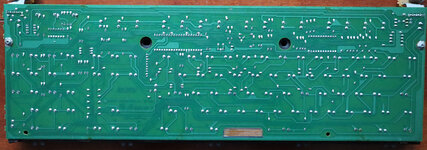Renegade
Well-known member
So I have what I thought was a new-old-stock-but-unpacked AEK II with a Brtitish ISO layout.
It was sittiing in its original box, in mint condition: no yellowing and amazing untouched ALPS keycap feeling.
My intend was to swap the british keycap with the best looking (unyellowed) Belgian/French keycap I had.
Before going that hassle, it was wise to test it...
Upon a quick test, I noticed that the following keys do not work: F1, 1, Q, S and Z.
Looking at the PCB, the only weird stuff I encounter is this funny looking trace:

Could this be the cause of these non-working keys?
It was sittiing in its original box, in mint condition: no yellowing and amazing untouched ALPS keycap feeling.
My intend was to swap the british keycap with the best looking (unyellowed) Belgian/French keycap I had.
Before going that hassle, it was wise to test it...
Upon a quick test, I noticed that the following keys do not work: F1, 1, Q, S and Z.
Looking at the PCB, the only weird stuff I encounter is this funny looking trace:

Could this be the cause of these non-working keys?