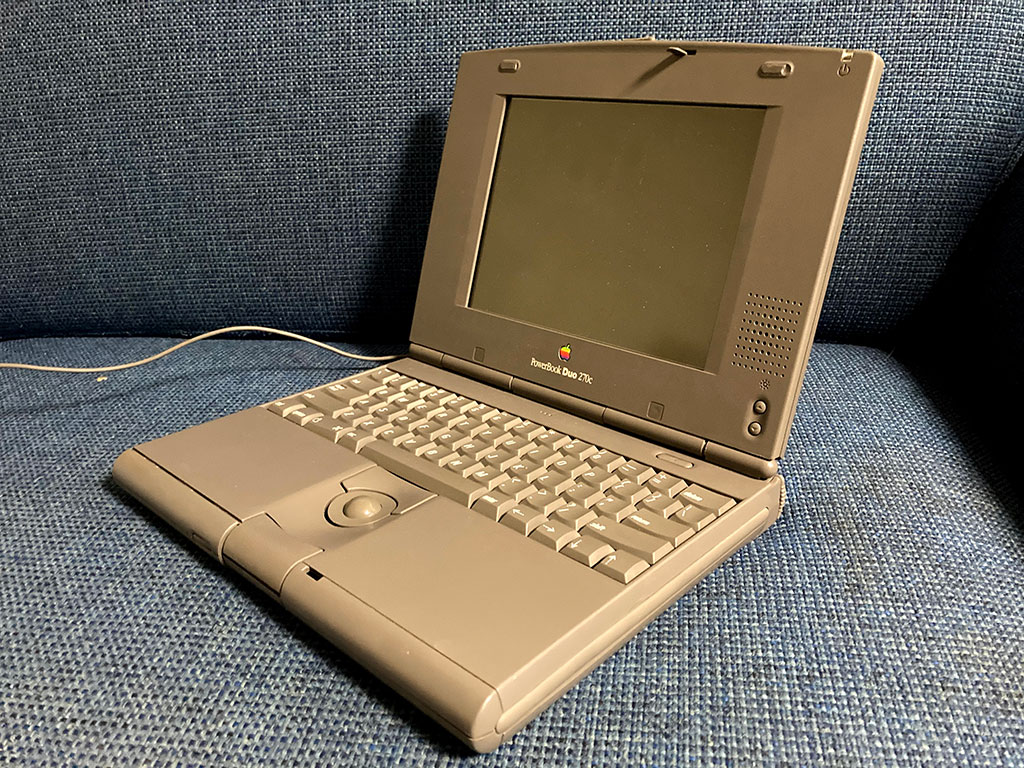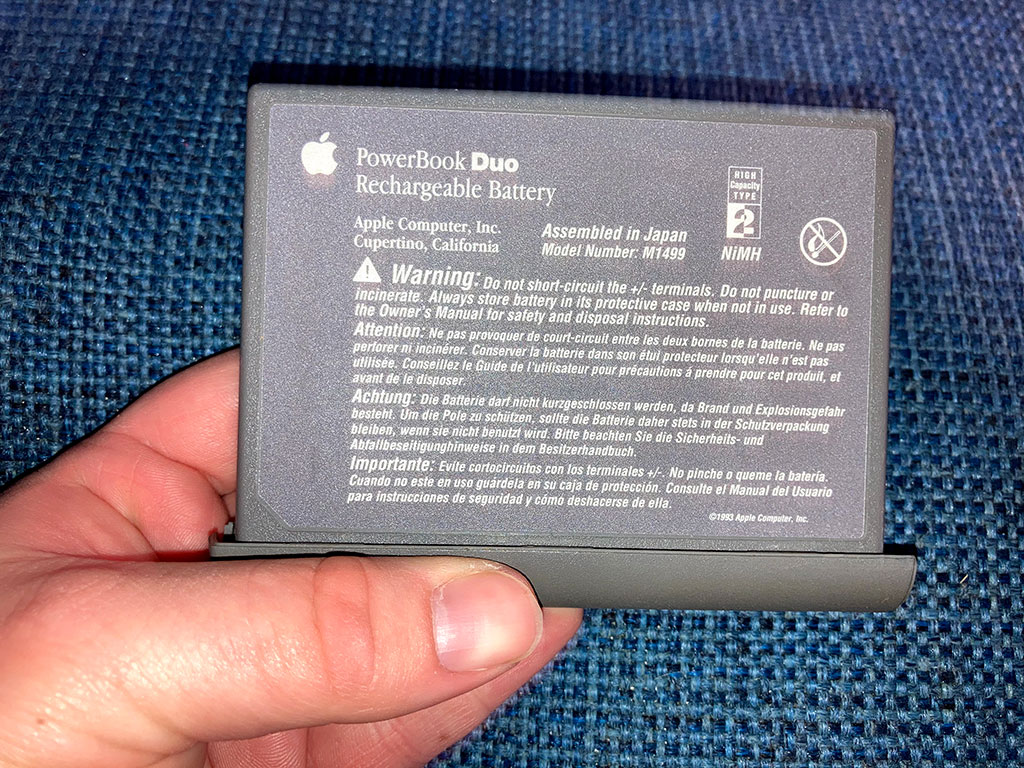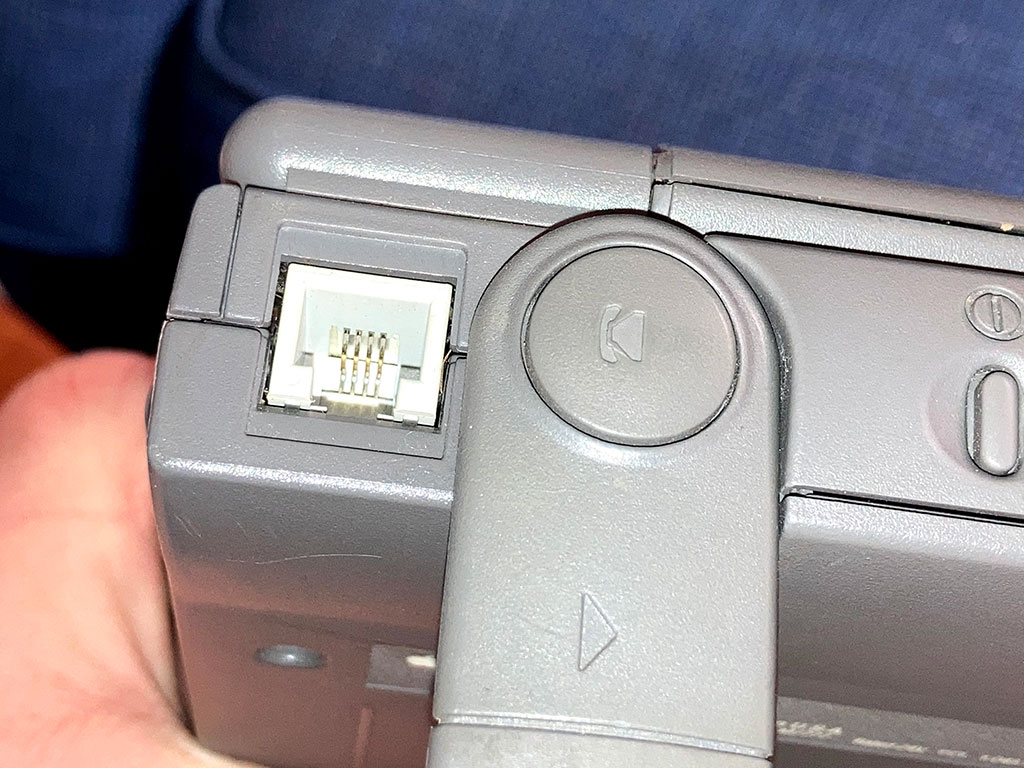Garrett
Well-known member
I've only recapped one of my two current compact Macs so far, the 1991 Macintosh Classic. Fellow 68kMLA member JRL recapped the logic board, and Thomas at @Amiga of Rochester recapped the analog board. I *believe* Jeff used tantalum caps on the logic board, while the analog board obviously uses electrolytic caps.Out of curiosity, what kind of capacitors did you use?, did you replace the electrolytics like for like?
Thanks for the advice. I will probably ship the entire machine off to be recapped when that happens, but it is helpful to know how to disassemble the machine, as that will come in handy for installing the new PRAM battery. If you can, please do send the source documentation.Getting the logic board out to do the caps isn’t bad at all. The most important thing is to get the latch inside the battery compartment (on the front left inside of the battery compartment) unhooked, and you can see that one and use your fingers to get pressure in the right place. Fortunately you don’t need to take the center clutch cover off in order to get the logic board out - that one is a pain. For the logic board you can remove the CPU stiffener and display assembly as one piece. You only need to remove the center clutch cover if you need to disassemble the display or take the display off the CPU stiffener.
I have the service source documentation for the 200 series duos, including disassembly instructions. PM me if you want a copy.
I’ll try to post some notes tomorrow on building a new PRAM battery.
What options are there for solid-state/flash storage in these PowerBook Duos?