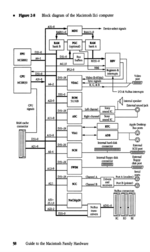Jockelill
Well-known member
Hi!
I recently acquired a Macintosh II Video Card that I want to use in my IIci with dual monitor. Do I need any special driver or extension to make this card work?
I’m running S7.6.1 and have tested with two monitors (known to work and at 640x480 which this card should support).
From internal Video both monitors work great! I cannot say for sure that the card is ok, but before that I just wanted to know if if it could be just some settings
Joakim
I recently acquired a Macintosh II Video Card that I want to use in my IIci with dual monitor. Do I need any special driver or extension to make this card work?
I’m running S7.6.1 and have tested with two monitors (known to work and at 640x480 which this card should support).
From internal Video both monitors work great! I cannot say for sure that the card is ok, but before that I just wanted to know if if it could be just some settings
Joakim