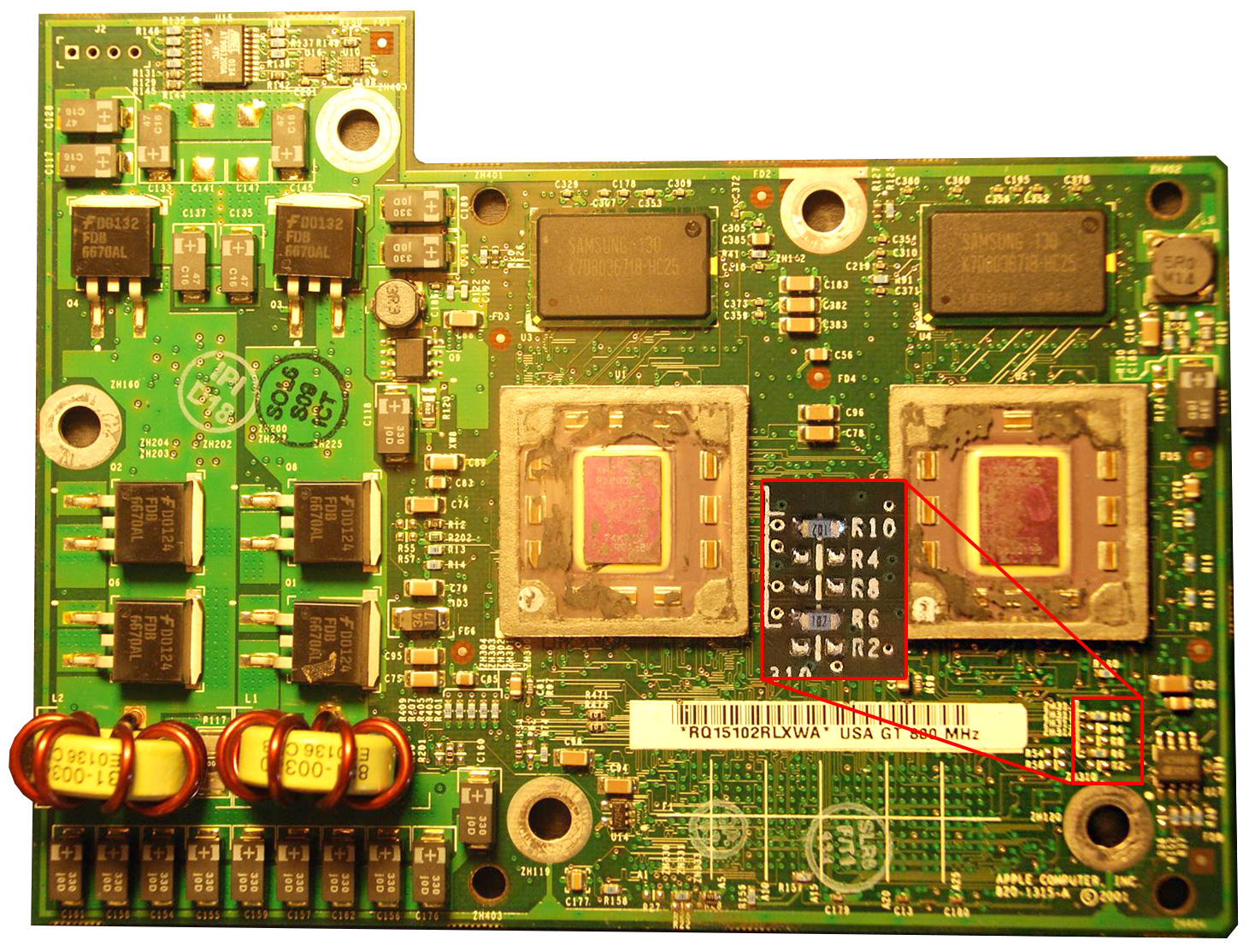@CircuitBored How did you go about re-flowing the chips?
I have a hot air soldering station but any temperature-controlled heat gun should do the trick. There are a lot of DIY reflow videos on YouTube that explain the process in detail. You just have to be sure to heat the board in a controlled fashion such that it does not get warped by uneven heat dissipation. If you're new to soldering in general I would not recommend going down that road yourself.
Did you check the board for physical issues like missing resistors/capacitors like I suggested? You can use this image as a reference for what
should be there. Ignore the red highlighted area, focus on the tiny capacitors and resistors around the edge of the board. I've seen a couple of G4 CPU cards where those have been knocked clean off by bad installation. Given your description it is still more likely that you have bad solder on the cache chips themselves but it's always good to eliminate variables when troubleshooting.
Also, while superficially a good design, the actual sockets are increasingly problematic on late G4s. A very, very slightly misaligned or contaminated pin can cause havoc and it is surprisingly easy to knock them out of place even if you remove and replace the CPU card completely by the book. It's worth taking a magnifying glass to both the socket and the CPU card itself to inspect for pins out of place. It's very easy to spot wonky pins if you have a torch or similar to wave around.