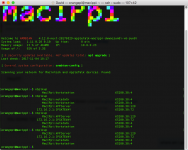davidg5678
Well-known member
I am currently attempting to connect my Mac SE/30 to the internet. I would like to be able to do FTP file transfers and connect to telnets. I am following the MacIPpi guide (http://www.macip.net/?page_id=113) to get everything working. Parts of the guide are quite confusing, but I have followed it to the best of my ability. I have an Asanté Ethernet to LocalTalk bridge that seems perfect for this project. I purchased and set up an Orange Pi as mentioned in the tutorial. To sum up the guide, an Orange Pi Linux computer connected to wifi simulates an AppleTalk Network and sends it through ethernet into the AsantéTalk. A connected Macintosh should be able to access a built-in AppleShare and have an internet connection to the outside world.
I am running System 7.5.5 on a completely recapped SE/30. I configured all computer-side settings the same way the guide shows. When trying to access anything online, the computer acts as if it is not plugged into any network at all. The AppleShare does not appear. The AsantéTalk’s RX and TX lights never flash when I try to access things. The Asanté was working fine when it was last used but I have no way to confirm if it is the issue now. The Orange Pi reports that it can see an IPGATEWAY (see image below) this might be the Macintosh.
Is there anything that I am doing wrong? Can someone walk me through configuring the settings? I would appreciate any help in getting this to work.

I am running System 7.5.5 on a completely recapped SE/30. I configured all computer-side settings the same way the guide shows. When trying to access anything online, the computer acts as if it is not plugged into any network at all. The AppleShare does not appear. The AsantéTalk’s RX and TX lights never flash when I try to access things. The Asanté was working fine when it was last used but I have no way to confirm if it is the issue now. The Orange Pi reports that it can see an IPGATEWAY (see image below) this might be the Macintosh.
Is there anything that I am doing wrong? Can someone walk me through configuring the settings? I would appreciate any help in getting this to work.