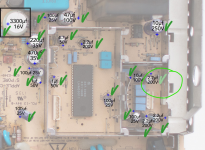HI! I’m new here!
Well, I might have been a member 20-16 years ago - that was when I collected and played with old Macs. But as always wife, kids, work, life and divorce got in the way.
After cleaning the attic I found most of the old toys I had forgotten about. There among two Colour Classics. One is (was) pristine and in almost original condition, and one heavily modified.
After some work - primarily changing or kicking life into the old hard drives, I got them both up and running. "The good one" had a Mystic motherboard, shipped from the USA 17 years ago and use modified system 7.6. Only thing not working perfectly was the p-ram battery - the machine double-booted and forgot settings. The original motherboard was ok before putting into storage, but tough it still looked god (in my eyes) it now wouldn't boot. Having read a lot around here and other places of the Internet I realized a recap was long overdue. I did that with both the motherboards yesterday and to my surprise now both motherboards booted and turned on the screen as they should (I used to love Macs better than electronics and soldering)! Success! I kept the 575-motherboard in the machine and turned it off to check if it would remember the date next time
And here the happy story stops and this post get its title. The machine boots, but the screen stays black. There is only a faint purple 5 mm horizontal line two thirds up on the screen. It moves a little as the machine reaches the desktop (at least I can’t hear the little bong telling me the time and date is wrong :-). I hit the power button on the keyboard and turned it of the normal way.
No smell or strange sounds.
There was one sound missing: earlier when the screen lit, there was a faint high-pitched sound. I think this was gone and I was afraid this used to come from the flyback. I let it be for the night and went to bed.
Today I checked the analogboard: it still look very good and I saw no sign of leaking caps or bad solders. Then I put back the CC motherboard. This time it boots to a perfect screen again. Of course it can't use the modifies system 7.6 and asks for a diskette. But the analogboard and screen is obviously still good! Back with the 575 and the black screen with purple/blue line is also back. This time there is some crackles from the speaker as well. I’ve peeked underneath the motherboard to check that the grounding still is ok.
The 575-motherboard also used to produce some buzzing in the speaker when opening menus or windows (larger white areas), but I was hoping this could be fixed with the recap.
Sorry, long story! Do you have any ideas?
I might be back with the not so good Takky later
Well, I might have been a member 20-16 years ago - that was when I collected and played with old Macs. But as always wife, kids, work, life and divorce got in the way.
After cleaning the attic I found most of the old toys I had forgotten about. There among two Colour Classics. One is (was) pristine and in almost original condition, and one heavily modified.
After some work - primarily changing or kicking life into the old hard drives, I got them both up and running. "The good one" had a Mystic motherboard, shipped from the USA 17 years ago and use modified system 7.6. Only thing not working perfectly was the p-ram battery - the machine double-booted and forgot settings. The original motherboard was ok before putting into storage, but tough it still looked god (in my eyes) it now wouldn't boot. Having read a lot around here and other places of the Internet I realized a recap was long overdue. I did that with both the motherboards yesterday and to my surprise now both motherboards booted and turned on the screen as they should (I used to love Macs better than electronics and soldering)! Success! I kept the 575-motherboard in the machine and turned it off to check if it would remember the date next time
And here the happy story stops and this post get its title. The machine boots, but the screen stays black. There is only a faint purple 5 mm horizontal line two thirds up on the screen. It moves a little as the machine reaches the desktop (at least I can’t hear the little bong telling me the time and date is wrong :-). I hit the power button on the keyboard and turned it of the normal way.
No smell or strange sounds.
There was one sound missing: earlier when the screen lit, there was a faint high-pitched sound. I think this was gone and I was afraid this used to come from the flyback. I let it be for the night and went to bed.
Today I checked the analogboard: it still look very good and I saw no sign of leaking caps or bad solders. Then I put back the CC motherboard. This time it boots to a perfect screen again. Of course it can't use the modifies system 7.6 and asks for a diskette. But the analogboard and screen is obviously still good! Back with the 575 and the black screen with purple/blue line is also back. This time there is some crackles from the speaker as well. I’ve peeked underneath the motherboard to check that the grounding still is ok.
The 575-motherboard also used to produce some buzzing in the speaker when opening menus or windows (larger white areas), but I was hoping this could be fixed with the recap.
Sorry, long story! Do you have any ideas?
I might be back with the not so good Takky later