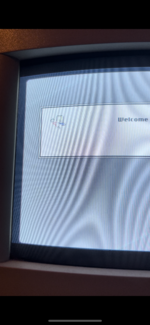Hello there! I'm working on restoring a Color Classic to proper working order. Got it working after recapping the logic board, but the screen is far brighter than it should be. I recall it was working properly at first, for a few minutes, but as it got warmer the black level got brighter and brighter -- first at the top of the screen, then along its entire height.
I recapped the analog board using this guide -- https://recapamac.com.au/macintosh-cc-analog/ -- and the problem persists, however now the screen is too bright instantly and uniformly. I'm also noticing a faint, very high pitched whine, that seems to oscillate higher and lower at regular intervals, with a period of a cycle every couple seconds. There's no visual artifacting beyond the bright background, however.
The front panel contrast control changes the contrast of what the machine is drawing -- the background black remains the same shade of grey. However the whine gets quieter as front panel contrast is decreased, and is imperceptible at the minimum level. Adjusting the subcontrast pot on the back of the analog board has a similar effect, and doesn't change the background black at all either.
Everything else seems fine! Any advice on where to look next? Thanks!
I recapped the analog board using this guide -- https://recapamac.com.au/macintosh-cc-analog/ -- and the problem persists, however now the screen is too bright instantly and uniformly. I'm also noticing a faint, very high pitched whine, that seems to oscillate higher and lower at regular intervals, with a period of a cycle every couple seconds. There's no visual artifacting beyond the bright background, however.
The front panel contrast control changes the contrast of what the machine is drawing -- the background black remains the same shade of grey. However the whine gets quieter as front panel contrast is decreased, and is imperceptible at the minimum level. Adjusting the subcontrast pot on the back of the analog board has a similar effect, and doesn't change the background black at all either.
Everything else seems fine! Any advice on where to look next? Thanks!