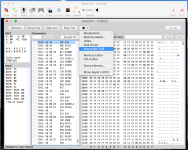Mu0n
Well-known member
I've started to doodle around with the excellent side tools that are meant to be used in conjunction with mini-vMac, which I've criminally neglected for all of these years.
https://www.gryphel.com/c/minivmac/extras/clipout/
Anyone familiar with using this particular Clipout program? I've successfully installed it as a Desk Accessory inside my System 6.0.8 virtual drive with Font/DA mover and it shows fine under the Apple menu. I'm only able to copy out text to my host OS (Windows 10) from a Word Processor inside mini-vMac. All attempts at copying graphics have met with failure. Any idea what I could be doing wrong?
https://www.gryphel.com/c/minivmac/extras/clipout/
Anyone familiar with using this particular Clipout program? I've successfully installed it as a Desk Accessory inside my System 6.0.8 virtual drive with Font/DA mover and it shows fine under the Apple menu. I'm only able to copy out text to my host OS (Windows 10) from a Word Processor inside mini-vMac. All attempts at copying graphics have met with failure. Any idea what I could be doing wrong?
Last edited by a moderator: