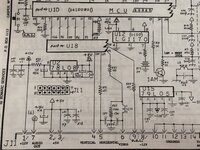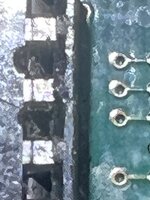macintosh2002
Well-known member
Hello, I recapped a rev. B Classic II LB (820-0326-B) some time ago, not my best recap job because this was one of my first board I‘ve done (solderpad C5 + is broken, made a line to R21).
No battery leackage, board looks great, but it won‘t work. No chime, no screen, nothing. The Classic II works with my Rev. A board, so analogboard (recapped) works.
I already have the schematic, and found out that the -12V line on Molex pin 9 is not there. Checked some traces from EGRET - EAGLE but I can’t found any mistake. Unfortunately I don't have any replacement ROMs to swap, what else could I do, any ideas?
No battery leackage, board looks great, but it won‘t work. No chime, no screen, nothing. The Classic II works with my Rev. A board, so analogboard (recapped) works.
I already have the schematic, and found out that the -12V line on Molex pin 9 is not there. Checked some traces from EGRET - EAGLE but I can’t found any mistake. Unfortunately I don't have any replacement ROMs to swap, what else could I do, any ideas?