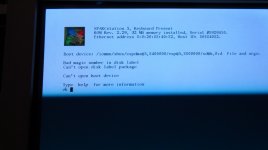-
Updated 2023-07-12: Hello, Guest! Welcome back, and be sure to check out this follow-up post about our outage a week or so ago.
You are using an out of date browser. It may not display this or other websites correctly.
You should upgrade or use an alternative browser.
You should upgrade or use an alternative browser.
Carboy7's conquests!
- Thread starter Carboy7
- Start date
Trash80toHP_Mini
NIGHT STALKER
Nice! Now I want it back.
Trash80toHP_Mini
NIGHT STALKER
:lol: Gotcha! I'm just happy to see it has finally received all the TLC it always deserved in its new home
You must have had your minions working on that thing all day and night! At what time did you wind up disassembling the case and firing up the compressor? Beautiful restoration job, did the coatings come off without a scar or was that one scratch deep enough to need to go the glass polishing route?
After half a lifetime of working on TPDs, a mid-sized monitor like that just has no appeal for me, even if it is the last and second classiest CRT design to emerge from the Infinite Loopiness. The ADC CRT StudioDisplay may be in my favorite Graphite color scheme, but it's not as powerful a design statement as the smaller Macintosh Portrait Display. That one is a 72dpi WYSIWYG Full Page Display masterpiece from the Dawn of DTP, there's just no competing with that for the top spot. [ ] ]'>
] ]'>
You must have had your minions working on that thing all day and night! At what time did you wind up disassembling the case and firing up the compressor? Beautiful restoration job, did the coatings come off without a scar or was that one scratch deep enough to need to go the glass polishing route?
After half a lifetime of working on TPDs, a mid-sized monitor like that just has no appeal for me, even if it is the last and second classiest CRT design to emerge from the Infinite Loopiness. The ADC CRT StudioDisplay may be in my favorite Graphite color scheme, but it's not as powerful a design statement as the smaller Macintosh Portrait Display. That one is a 72dpi WYSIWYG Full Page Display masterpiece from the Dawn of DTP, there's just no competing with that for the top spot. [
Trash80toHP_Mini
NIGHT STALKER
RFI and the necessity of FCC approvals.I always wondered why Apple never made a completely clear iMac...would look cool!
Trash80toHP_Mini
NIGHT STALKER
Any progress on getting the SPARCstation5 up and running? Did you try booting it from any of the Linux CDs?
ScutBoy
Well-known member
Also, what are the SCSI IDs of the devices you are using?
My OpenFirmware neurons are a bit rusty, but from the ok prompt if you do
probe-scsi-all
it should tell you what SCSI devices the machine can see.
The big long string that corresponds to the cdrom device is what you want to use for the "boot" command
you can also use the command
devalias
to see if the alias for 'cdrom' is set to the same path or something different.
google for 'sun openfirmware' and you'll find a lot of info and tutorials on how to get around at the ok prompt.
My OpenFirmware neurons are a bit rusty, but from the ok prompt if you do
probe-scsi-all
it should tell you what SCSI devices the machine can see.
The big long string that corresponds to the cdrom device is what you want to use for the "boot" command
you can also use the command
devalias
to see if the alias for 'cdrom' is set to the same path or something different.
google for 'sun openfirmware' and you'll find a lot of info and tutorials on how to get around at the ok prompt.
Trash80toHP_Mini
NIGHT STALKER
Sweet! If you can get that one up and running, maybe you can do the same to a couple more from the SPARCstack so we can pass them on to others.
Can you take a head-on shot of that startup logo? I just snipped it to make an Avatar, but a direct shot should be squared up properly so I don't need to crop quite as much out of the image.
Can you take a head-on shot of that startup logo? I just snipped it to make an Avatar, but a direct shot should be squared up properly so I don't need to crop quite as much out of the image.
Mr. Ksoft
Well-known member
Those Sparcs are a pain to get booting on CD. I have a Sparcstation 10 and had the same errors... what it didn't like was the termination on my SCSI CD-ROM. That would even kill the hard drive booting (same on my SGI Indy). Unfortunately, no combination of external terminators or in-line ones could solve the issue... had to use a completely different drive, which is dumb because the one I had been using was in an actual Sun external case (I think what ended up working was an AppleCD 300, the internal version, in a noname external enclosure). No wonder I hate SCSI. After vowing never to deal with that again I ended up spinning up a Linux VM to netboot via RARP and BOOTP, which is (relatively) easy for getting the installer going on anything not Solaris.