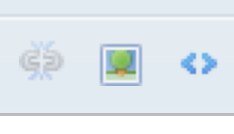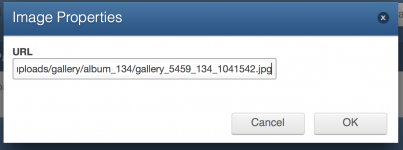Elfen
Well-known member
This is not a UE8 or related chips issue. Here's why. If it was a UE8 problem you would have bars everywhere on everything - icons, open windows, filenames, etc. This is what your screen would look like (excuse my POOR Photoshop Skills!)

See how it interferes with everything...
Instead, you got this. Again, Excuse my poor Photoshop Skills...

I had to go through the forum, and remembered this... You (and everyone here saying its a UE8 Error) should read it - all 2 pages of it!
https://68kmla.org/forums/index.php?/topic/23040-se30-jail-bars-llllll/
In thinking because it is not effecting other things but just the desktop, I come to the conclusion that it is an System/OS error/conflict with the Ethernet card. Why it is happening, I would not know without having it in front of me and giving it a once-over.
And it's not the Video RAM either - the 2- 4464 chips on the left side of the board near UE8. If it were your video screen would be really trashed.
All I can say is this:
1) Get a Clean Minimal System on a floppy that the SE\30 can boot from. (Do not have the ethernet card drivers on it.)
2) Disconnect the hard drive (the power cable, not the SCSI cable)
3) Boot with the floppy.
4) See how it boots with and without the ethernet card connected.
If you can, have a boot floppy for System 6 and System 7 to do this test with. I can bet that this is an OS issue and not a hardware issue.

See how it interferes with everything...
Instead, you got this. Again, Excuse my poor Photoshop Skills...

I had to go through the forum, and remembered this... You (and everyone here saying its a UE8 Error) should read it - all 2 pages of it!
https://68kmla.org/forums/index.php?/topic/23040-se30-jail-bars-llllll/
In thinking because it is not effecting other things but just the desktop, I come to the conclusion that it is an System/OS error/conflict with the Ethernet card. Why it is happening, I would not know without having it in front of me and giving it a once-over.
And it's not the Video RAM either - the 2- 4464 chips on the left side of the board near UE8. If it were your video screen would be really trashed.
All I can say is this:
1) Get a Clean Minimal System on a floppy that the SE\30 can boot from. (Do not have the ethernet card drivers on it.)
2) Disconnect the hard drive (the power cable, not the SCSI cable)
3) Boot with the floppy.
4) See how it boots with and without the ethernet card connected.
If you can, have a boot floppy for System 6 and System 7 to do this test with. I can bet that this is an OS issue and not a hardware issue.