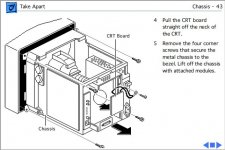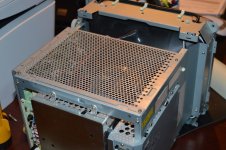I have seen only a couple of these listed across the various forums (across the years) with issues, so I'm going to draw the conclusion that they are either built like tanks... or not.
From my own personal experience with them, mine have not required recapping... yet.
I have two of my own that over their life have seen use in a college lab, been in controlled storage for many years, been in my garage (which was definitely not controlled storage for about 4 years) and then when I moved, only then did I realize what I had frittering away in the garage. So after the move, I was able to take better care of these. They have been cleaned up, retrobrited and occasionally they get to pair off with one of my Macs to show off what a Sony Trinitron can do.
As for the rest of your questions asked and unasked...
1) schematics around? - not that I am aware of, although according to another forums posting many of the Sonys in the same family were similar and I have downloaded the Sony CPD 100ES display manual (for the adjustment procedures, even though I didn't need them) I doubt that the schematic is the same, but some of it could be similar. I'm not going to be opening mine up to check unless something goes wrong with one of them...
2) The connector rust could be from almost anything - I can guarantee it is not from a Maxell battery explosion! but no idea, other than that, so you will have to open it up, when it arrives, to check it out. Fortunately, there is a Service Source for the monitor, which is available online and will aid you in taking the monitor apart, and performing the reassembly and minor diagnostics. If you end up needing one of those connectors, shoot me a line and I can send you one. I just replaced one on a Duo Minidock I've been restoring with the same symptom - it was rusted away and I should be posting some pics in a few days time, but they came in a lot of 10 and I will never use that many, so I don't mind sharing.
3) The plastics should be ok. mine were fine and are still not brittle, but the little panel in the back has tabs that can break off if you are not careful, so be careful with that. I also saw that you were missing the rubber feet according to the picture of the bottom of the monitor (the plastic tabs were just sticking out) so you will need to get some rubber feet or replacements on there quickly to avoid snapping those off, since they were not designed to take that weight alone.
Also, no mention of opening up a monitor should be made without the standard warnings about high voltages when working on CRT's, please follow the rules/guidelines for discharging them and don't take shortcuts. If you need them spelled out, just ask, since I'm sure there are lots of folks willing to quote (and argue about) how best to do it, so please be safe.