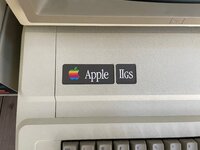-
Updated 2023-07-12: Hello, Guest! Welcome back, and be sure to check out this follow-up post about our outage a week or so ago.
You are using an out of date browser. It may not display this or other websites correctly.
You should upgrade or use an alternative browser.
You should upgrade or use an alternative browser.
Apple IIGS Stealth Upgrade
- Thread starter ried
- Start date
Byte Knight
Well-known member
Nice find!
Do you still have a land line to try out the modem? And what card is that in slot 7?
Do you still have a land line to try out the modem? And what card is that in slot 7?
ried
Well-known member
Confirmed that it's a ROM 01 machine. Also threw in a few more upgrades from my regular Apple IIGS. So now it has:






Next stop: Color display and GS/OS.
- Apple SCSI Card
- Prometheus Modem
- Apple Super Serial II Card
- Hyperstudio Sound Card
- Parallel Printer Interface Card
- Applied Engineering GS-RAM





Next stop: Color display and GS/OS.
volvo242gt
Well-known member
Have the disk ][ drives been upgraded to use DB-19 cables? If not, you'll want to swap in a disk ][ controller card into slot 6 and flip the slot assigment from "Disk Port" to "Your Card". The only caveat to this, is if you then want to boot from a 3.5" disk, you'll need to hit control-reset, then do a PR#5, since the machine will not automatically scan down to slot 5 from slot 6. Either that, or go back into the Control Panel CDA and reset slot 6 to "Disk Port", which, alas, means that you won't be able to use 5.25" disks for that time period.
I'd probably move the SCSI card to slot 7, which is what the IIgs expects it to be in, hence the reason slot 7 is set to "Your Card" by default. For parallel printer usage, I wound up switching to a Grappler c/Mac/gs (aka Grappler 9-pin) interface with my old Stealth GS, when I was using the original //e's Epson MX-80 printer with it. Did allow B&W graphics printing with said printer, whereas the Epson APL board and the clone I'd used previously did not.
Color monitor-wise, you can use either the more common, but less aesthetically correct A2M6014, or you can use the AppleColor 100, which, yes, is very rare, but fits the //e case better. Both have the proper analog RGB input.
For GS/OS, either 5.0.x or 6.0.x would be better than 4.0. Since my Stealth GS was the barebones version when I had the upgrade done in the summer of '89, I was stuck using an early version of ProDOS 16. The version that used the Apple II Desktop (aka MouseDesk) version of the Finder. So, it first booted ProDOS 16 and loaded up a program selector, then loaded up ProDOS 8 to run the Finder. In early '92, I finally fixed the RAM issue and bought a GS-RAM Ultra card. Once I did that, I was finally able to use the GS/OS disks that I received with the upgrade kit and the A9M0106 floppy drive that I bought for the machine.
I'd probably move the SCSI card to slot 7, which is what the IIgs expects it to be in, hence the reason slot 7 is set to "Your Card" by default. For parallel printer usage, I wound up switching to a Grappler c/Mac/gs (aka Grappler 9-pin) interface with my old Stealth GS, when I was using the original //e's Epson MX-80 printer with it. Did allow B&W graphics printing with said printer, whereas the Epson APL board and the clone I'd used previously did not.
Color monitor-wise, you can use either the more common, but less aesthetically correct A2M6014, or you can use the AppleColor 100, which, yes, is very rare, but fits the //e case better. Both have the proper analog RGB input.
For GS/OS, either 5.0.x or 6.0.x would be better than 4.0. Since my Stealth GS was the barebones version when I had the upgrade done in the summer of '89, I was stuck using an early version of ProDOS 16. The version that used the Apple II Desktop (aka MouseDesk) version of the Finder. So, it first booted ProDOS 16 and loaded up a program selector, then loaded up ProDOS 8 to run the Finder. In early '92, I finally fixed the RAM issue and bought a GS-RAM Ultra card. Once I did that, I was finally able to use the GS/OS disks that I received with the upgrade kit and the A9M0106 floppy drive that I bought for the machine.
Skate323k137
Well-known member
I doubt I'll ever stumble on one of these for myself, but I love seeing them!
My "normal" IIgs I boot from a microdrive in slot 7, so I often put my SCSI card in the printer slot and toggle that to My Card when I'm not using the built in printer port. As far as I know GSOS can't be booted from a SCSI disk because the boot disk itself needs the GSOS SCSI Driver present. However, with a BlueSCSI and some emulator knowledge, having a SCSI card can be an amazing sneakernet setup while booted from another device.
My "normal" IIgs I boot from a microdrive in slot 7, so I often put my SCSI card in the printer slot and toggle that to My Card when I'm not using the built in printer port. As far as I know GSOS can't be booted from a SCSI disk because the boot disk itself needs the GSOS SCSI Driver present. However, with a BlueSCSI and some emulator knowledge, having a SCSI card can be an amazing sneakernet setup while booted from another device.
ried
Well-known member
@volvo242gt, thank you! That is a wealth of knowledge and good advice. The AppleColor 100 certainly looks like the ideal match for this machine. The AppleColor Monitor IIe could be a decent stand-in while I try to source one of those beauties.
@Skate323k137, good thoughts on SCSI and booting, thank you. I'll keep this thread updated on my progress
@Skate323k137, good thoughts on SCSI and booting, thank you. I'll keep this thread updated on my progress
volvo242gt
Well-known member
@ried Not a problem. Owned mine between '89 and '95. Looks like yours started out as a 1984 vintage //e, due to the later keyboard, plus the fact that there's no "Enhanced" sticker or text on the power light. Mine was a 1983 machine, so the repair tech wound up swapping the whole case out for a later version that was compatible with the IIgs baseplate.
A somewhat blurry and underexposed pic of my old bedroom from April 1991, showing said machine is below. The joys of shooting with Kodachrome 64, then trying to scan it using an old Nikon slide scanner (Coolscan LS-10 installed inside a PowerMac 9600/200). Setup was:
Stealth GS with 256K RAM
Apple 3.5 Drive connected to the smartport
disk ][ connected via its controller card in slot 6
monitor /// (the more common A3M0039 version with the green phosphor screen)
ADB mouse - Taiwanese-built Logitech version with the small black ball
Numeric Keypad //e - later version with the keycaps that match your machine, think it was purchased after the original //e was purchased by the previous owner
CH Products FlightStick
Epson MX-80 F/T printer connected by a generic parallel printer card (Epson APL clone).
Desk was a homemade piece built with a piece of particle board as the top, then two plywood A-frame assemblies screwed to the board. Was sturdy, but limited, seating position-wise.
Hmmm, that gives me an idea... Wonder how hard it would be to gut a Color Monitor //e, then install the guts of an A2M6014 AppleColor RGB monitor inside it. Would have to wire the controls on the front panel to the various locations on the analog board(s) for the IIgs monitor, but, then you'd have a proper-looking display that provides the desired resolution and color clarity.

A somewhat blurry and underexposed pic of my old bedroom from April 1991, showing said machine is below. The joys of shooting with Kodachrome 64, then trying to scan it using an old Nikon slide scanner (Coolscan LS-10 installed inside a PowerMac 9600/200). Setup was:
Stealth GS with 256K RAM
Apple 3.5 Drive connected to the smartport
disk ][ connected via its controller card in slot 6
monitor /// (the more common A3M0039 version with the green phosphor screen)
ADB mouse - Taiwanese-built Logitech version with the small black ball
Numeric Keypad //e - later version with the keycaps that match your machine, think it was purchased after the original //e was purchased by the previous owner
CH Products FlightStick
Epson MX-80 F/T printer connected by a generic parallel printer card (Epson APL clone).
Desk was a homemade piece built with a piece of particle board as the top, then two plywood A-frame assemblies screwed to the board. Was sturdy, but limited, seating position-wise.
Hmmm, that gives me an idea... Wonder how hard it would be to gut a Color Monitor //e, then install the guts of an A2M6014 AppleColor RGB monitor inside it. Would have to wire the controls on the front panel to the various locations on the analog board(s) for the IIgs monitor, but, then you'd have a proper-looking display that provides the desired resolution and color clarity.

Byte Knight
Well-known member
GSOS can boot from a SCSI HD - I've successfully booted from a MacSD, SCSI2SD, ZuluSCSI, RaSCSI, and even a real SCSI drive. I'm sure that you can boot from a BlueSCSI too with the SCSIHD driver installed.As far as I know GSOS can't be booted from a SCSI disk because the boot disk itself needs the GSOS SCSI Driver present. However, with a BlueSCSI and some emulator knowledge, having a SCSI card can be an amazing sneakernet setup while booted from another device.
Skate323k137
Well-known member
This is really interesting. I have gotten a BlueSCSI working great (not booting from it), but ZuluSCSI I have never gotten working (I'm emailing with them, and I have every reason to believe we'll get it sorted).GSOS can boot from a SCSI HD - I've successfully booted from a MacSD, SCSI2SD, ZuluSCSI, RaSCSI, and even a real SCSI drive. I'm sure that you can boot from a BlueSCSI too with the SCSIHD driver installed.
How are you able to boot from the Apple SCSI card? Also, my card is the GGLabs card; is yours original or the clone? Just curious.
I have a ProDOS and HFS volume on the BlueSCSI at the moment, perhaps the numbering of their SCSI ID matters if I intended to boot from that slot, but I just get check boot device if I set that slot for booting. Both volumes read fine if I boot from a floppy or floppyemu or microdrive etc though as long as that boot disk has the SCSI drivers and appropriate FSTs.
Byte Knight
Well-known member
I'm using the GGLabs card too. The first SCSI read is the highest ID number, so make sure the drive you want to boot from has a higher number. Also, I'm not sure that booting from HFS works...How are you able to boot from the Apple SCSI card? Also, my card is the GGLabs card; is yours original or the clone? Just curious.
I have a ProDOS and HFS volume on the BlueSCSI at the moment, perhaps the numbering of their SCSI ID matters if I intended to boot from that slot, but I just get check boot device if I set that slot for booting. Both volumes read fine if I boot from a floppy or floppyemu or microdrive etc though as long as that boot disk has the SCSI drivers and appropriate FSTs.
Skate323k137
Well-known member
I'm not counting on booting from HFS, hence why I'm wondering if the SCSI of that partition is messing things up. Perhaps if it finds a ProDOS one first it would be happier.I'm using the GGLabs card too. The first SCSI read is the highest ID number, so make sure the drive you want to boot from has a higher number. Also, I'm not sure that booting from HFS works...
Thanks for the information though, I really appreciate it.
Skate323k137
Well-known member
Color me jealous (pun intended), it looks really good 
ried
Well-known member
I've added a ZipGSX, Uthernet II, and a ReActiveMicro Drive Turbo and am pretty happy with how things have turned out. One thing that I'm still working on is the mouse solution. The IIgs has an ADB port built in for an external keyboard and mouse, but for aesthetic reasons alone I would like to use a brown Apple Mouse IIe (A2M2070) which matches the case.
I added an Apple II Mouse Interface Card (670-0030) to slot 4, ensured it's configured as the mouse port in the IIgs control panel, and hooked up the mouse. The system still uses the ADB mouse, and does not use the IIe mouse.
Any idea why that is?
I added an Apple II Mouse Interface Card (670-0030) to slot 4, ensured it's configured as the mouse port in the IIgs control panel, and hooked up the mouse. The system still uses the ADB mouse, and does not use the IIe mouse.
Any idea why that is?
Skate323k137
Well-known member
You might need to set it to 'Your Card' instead of Mouse port. I can't say as I've never tried my IIe mouse card in a IIGS. Can't hurt to try; realistically I don't see the system using the Apple II mouse interface unless the slot is configured for 'Your Card'.as the mouse port in the IIgs control panel, and hooked up the mouse. The system still uses the ADB mouse, and does not use the IIe mouse.
volvo242gt
Well-known member
Yeah, slot 4 must be set to "Your Card". If it's set to Mouse Port, it uses the ADB interface.
I have considered looking into the possibility of adapting an ADB mouse's guts to a M0100 mouse. The M0100 does fit my hand better than the A9M0331 does.
I have considered looking into the possibility of adapting an ADB mouse's guts to a M0100 mouse. The M0100 does fit my hand better than the A9M0331 does.
Skate323k137
Well-known member
Can't say for sure as I don't own a stealth IIGS. But I can say I have a stash of R6502's for faulty IIe mouse cards:Thanks guys. Setting slot 4 to "Your Card" didn't change the behavior, and I had the ADB mouse unplugged. The IIe mouse is not seen by GS/OS. Not sure what to try next. Hmmm...
I wonder if my Apple II Mouse Interface card is defective?
ried
Well-known member
Thank you, @Skate323k137. I can't think of it being anything other than a faulty mouse card at this point. The mouse is confirmed working, the slots are set up as described.








Similar threads
- Replies
- 6
- Views
- 517
- Replies
- 10
- Views
- 1K
- Replies
- 5
- Views
- 726